Loading
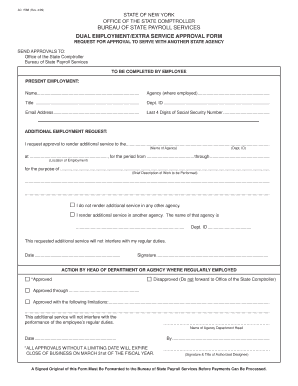
Get Dual Employment/extra Service Approval Form - Brockport
How it works
-
Open form follow the instructions
-
Easily sign the form with your finger
-
Send filled & signed form or save
How to fill out the Dual Employment/Extra Service Approval Form - Brockport online
The Dual Employment/Extra Service Approval Form - Brockport is essential for employees seeking approval to engage in additional services with another state agency. This guide will help you navigate the form step by step, ensuring you understand each section and can complete it with confidence.
Follow the steps to complete the form effectively.
- Click ‘Get Form’ button to obtain the form and open it for completion.
- Begin by filling out your present employment information. Enter your name, the name of the agency where you are currently employed, your job title, your department ID, your email address, and the last four digits of your social security number in the designated fields.
- Complete the additional employment request section. Specify the name of the agency where you wish to render additional services. Include the department ID and the location of employment along with the period for which you are requesting this additional service.
- Provide a brief description of the work you intend to perform in the additional employment. Be as clear and detailed as possible to ensure all relevant information is communicated.
- Indicate whether you currently render additional services in any other agency. If applicable, name that agency and provide its department ID.
- Confirm that your requested additional service will not interfere with your regular duties by check-marking the appropriate box.
- Finally, add the date of completion and sign the form in the designated section.
- Once the form is complete, submit it to the head of your department or agency for their approval. They will indicate their decision by checking the approved or disapproved box and adding any specific limitations if necessary.
- Ensure that the authorized designee signs the form before it is sent to the Bureau of State Payroll Services. Keep a copy for your records.
- After all necessary signatures and approvals have been obtained, you may download, print, or share the completed form as needed.
Start filling out your Dual Employment/Extra Service Approval Form online today!
0:26 1:44 How To Remove Age Restriction On YouTube App YouTube Start of suggested clip End of suggested clip Select settings. And then the next choose General. Inside of the general settings.MoreSelect settings. And then the next choose General. Inside of the general settings.
Industry-leading security and compliance
US Legal Forms protects your data by complying with industry-specific security standards.
-
In businnes since 199725+ years providing professional legal documents.
-
Accredited businessGuarantees that a business meets BBB accreditation standards in the US and Canada.
-
Secured by BraintreeValidated Level 1 PCI DSS compliant payment gateway that accepts most major credit and debit card brands from across the globe.


