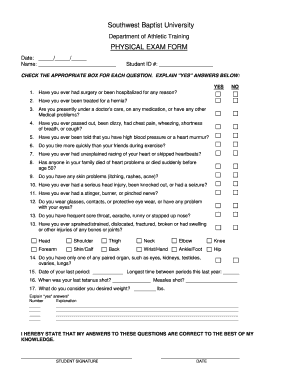
Get Southwest Baptist University Physical Exam Form - Sbuniv
How it works
-
Open form follow the instructions
-
Easily sign the form with your finger
-
Send filled & signed form or save
How to fill out the Southwest Baptist University PHYSICAL EXAM FORM - Sbuniv online
Completing the Southwest Baptist University physical exam form online is a crucial step for students to ensure their health is adequately assessed. This guide provides clear instructions to help users fill out the form systematically and accurately.
Follow the steps to effectively complete the physical exam form.
- Use the ‘Get Form’ button to access the physical exam form online. This will open the document in your preferred editing software or interface.
- Begin by entering the date in the provided format (MM/DD/YYYY) at the top of the form. This date signifies when the exam is being conducted.
- Next, provide your full name in the designated field. Ensure that your name is spelled correctly for accurate identification.
- Enter your student ID number in the appropriate section. This is necessary for the university to link your health information with your academic records.
- Respond to the health questions listed by checking the appropriate box next to each item. If you answer 'yes' to any question, be prepared to provide an explanation in the space provided beneath each question.
- Fill in your height and weight in the designated areas. It is essential to provide accurate measurements for health assessments.
- Complete the blood pressure and pulse sections by entering the values as indicated. This information is vital to evaluate your overall health.
- Indicate any allergies and provide your immunization history as outlined in the form. This information is necessary for medical records.
- If applicable, detail any general exam findings and comments, marking any abnormalities clearly for healthcare providers to review.
- After completing all sections, review your entries for accuracy. Save your changes and then download or print the completed form for submission.
Complete your physical exam form online today to ensure a smooth entry into the athletic training program.
Related links form
The acceptance rate for the Doctor of Physical Therapy program at Southwest Baptist University is competitive but offers numerous opportunities for qualified candidates. It generally hovers around 25%, which means that a focused application will stand out. It’s crucial to prepare all necessary documents, including the Southwest Baptist University PHYSICAL EXAM FORM - Sbuniv, to boost your application. Keep in mind that meeting academic criteria and showcasing your passion for the field are key components to your success.
Industry-leading security and compliance
-
In businnes since 199725+ years providing professional legal documents.
-
Accredited businessGuarantees that a business meets BBB accreditation standards in the US and Canada.
-
Secured by BraintreeValidated Level 1 PCI DSS compliant payment gateway that accepts most major credit and debit card brands from across the globe.


