Loading
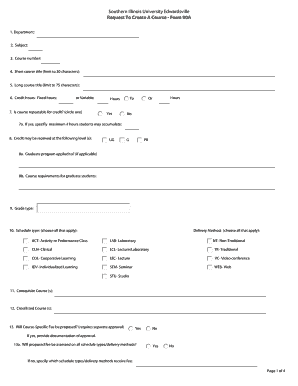
Get Request To Create A Course - Form 90a - Siue
How it works
-
Open form follow the instructions
-
Easily sign the form with your finger
-
Send filled & signed form or save
How to use or fill out the Request To Create A Course - Form 90A - Siue online
This guide provides clear instructions on how to fill out the Request To Create A Course - Form 90A online. It is designed to help users navigate each section of the form effectively, ensuring accurate and complete submissions.
Follow the steps to complete the form online.
- Press the ‘Get Form’ button to obtain the form and open it in your digital editor.
- In the first section, enter the department name responsible for the course creation.
- Next, specify the subject of the course.
- Fill in the course number designated for the new course.
- Provide a short course title with a maximum of 30 characters.
- Then, enter a long course title that does not exceed 75 characters.
- Indicate the number of credit hours associated with the course. Choose between fixed hours or variable hours.
- Specify if the course is repeatable for credit by circling 'Yes' or 'No.' If 'Yes,' indicate the maximum credit hours students may accumulate.
- Select the applicable credit levels for the course: undergraduate (UG), professional (PR), or graduate (G). If relevant, specify the graduate program applied to.
- Define the grade type that will be used for the course.
- Choose the schedule type and delivery methods that apply to this course from the provided options.
- List any corequisite courses if applicable.
- Note any courses that will be crosslisted with this course.
- Determine if a course-specific fee will be proposed. If yes, provide documentation of approval. If the fee is assessed on specific delivery methods, specify those methods.
- Select any general education categories that the course pertains to and provide a rationale for these selections.
- Indicate if the course affects the senior assignment, and if so, provide explanations and required documentation.
- Write a brief catalog description limited to 25 words.
- Detail any physical space or resources required for the course, as well as any necessary software or equipment.
- Specify any course restrictions related to campus, degree, class, or department obligations.
- List any prerequisites along with their required minimum grades or test scores if applicable.
- Identify any additional consent required from faculty or advisors.
- Provide the names of faculty who may be qualified to teach the course.
- Indicate which academic units have been consulted regarding this action, including support letters.
- Confirm if the course impacts existing program or degree requirements, and complete form 91A if necessary.
- Determine if the new course is a result of a course number change and provide the number that will be replaced if applicable.
- Indicate the anticipated term(s) when the course will be offered.
- Attach any required documentation, such as rationale for offering the course, bibliography, course syllabus, and support letters, then submit the completed packet.
- At this final stage, review your entries, save your changes, and download, print, or share the form as needed.
Complete the Request To Create A Course - Form 90A online efficiently by following these steps.
Related links form
Setting up a SIUE email is a straightforward process. Once you are officially admitted and enrolled, you will receive your login credentials. Follow the guidelines provided on the SIUE website to activate your account. This email is crucial for receiving updates and information about forms such as the Request To Create A Course - Form 90A - SIUE.
Industry-leading security and compliance
US Legal Forms protects your data by complying with industry-specific security standards.
-
In businnes since 199725+ years providing professional legal documents.
-
Accredited businessGuarantees that a business meets BBB accreditation standards in the US and Canada.
-
Secured by BraintreeValidated Level 1 PCI DSS compliant payment gateway that accepts most major credit and debit card brands from across the globe.


