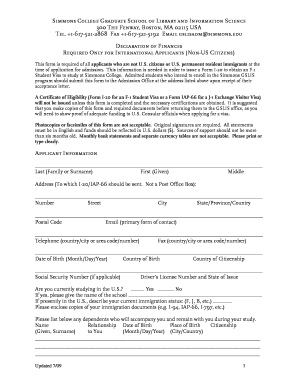
Get Simmons University 1098 T
How it works
-
Open form follow the instructions
-
Easily sign the form with your finger
-
Send filled & signed form or save
How to fill out the Simmons University 1098 T online
The Simmons University 1098 T form is essential for documenting tuition payments and educational expenses for students. This guide provides a step-by-step approach to accurately fill out the form online, ensuring you have all necessary information readily available.
Follow the steps to complete your Simmons University 1098 T form online easily.
- Click ‘Get Form’ button to access the Simmons University 1098 T, ensuring you can view and edit the document as needed.
- Carefully input your personal details, beginning with your name, which includes your last name, first name, and middle name.
- Provide your address for correspondence, ensuring it is not a post office box, by filling in the number, street, city, state, and postal code.
- Enter your primary contact email address, along with your telephone number and fax number, if applicable.
- Add your date of birth in the format of month/day/year, along with your country of birth and citizenship.
- If you possess a social security number or driver’s license, include that information in the designated fields.
- Indicate whether you are currently studying in the U.S., and if so, provide the name of the school and your current immigration status.
- List any dependents accompanying you during your study, including their names, relationship to you, date of birth, place of birth, and citizenship.
- Confirm your sources of support to fund your education, checking appropriate boxes for personal savings, family contributions, government sponsorship, or other means.
- Ensure to have your sponsor’s information, including their name, signature, and relationship to you clearly filled out.
- Estimate your yearly expenses based on the current tuition costs and living expenses, ensuring accuracy to avoid complications.
- Include the statement from a bank or financial agency certifying the availability of funds, including a bank seal or stamp, if required.
- Finally, sign and date the form as the applicant, confirming all provided information is accurate.
- Once all fields are filled out, save your changes, and choose to download, print, or share the completed form as necessary.
Complete your Simmons University 1098 T form online today to ensure a smooth application process.
Accessing your Simmons email is a straightforward process that keeps you connected with faculty and peers. Simply visit the Simmons University portal, and log in using your student credentials. Once logged in, you will find the email application readily available for your use. For additional guidance or questions related to your Simmons University 1098 T, consider reaching out to the IT help desk for support.
Industry-leading security and compliance
-
In businnes since 199725+ years providing professional legal documents.
-
Accredited businessGuarantees that a business meets BBB accreditation standards in the US and Canada.
-
Secured by BraintreeValidated Level 1 PCI DSS compliant payment gateway that accepts most major credit and debit card brands from across the globe.


