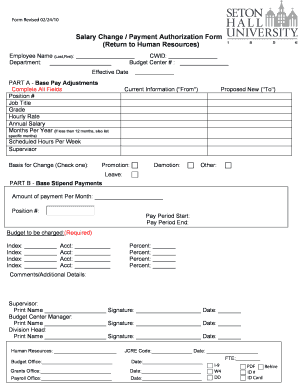
Get Salary Increase/payment Authorization Form - Shu
How it works
-
Open form follow the instructions
-
Easily sign the form with your finger
-
Send filled & signed form or save
How to fill out the Salary Increase/Payment Authorization Form - Shu online
This guide provides clear and detailed instructions for completing the Salary Increase/Payment Authorization Form - Shu online. By following these steps, you can ensure that all necessary information is accurately filled out to facilitate any salary changes or payment authorizations needed.
Follow the steps to fill out the form correctly.
- Click ‘Get Form’ button to obtain the form and open it in the editor.
- Enter the employee's name in the format 'Last, First' in the Employee Name field.
- Input the CWID (Campus Wide ID) in the corresponding field.
- Fill in the department name where the employee works.
- Provide the Budget Center number related to this salary adjustment.
- Specify the effective date of the salary change.
- In Part A, complete all fields regarding base pay adjustments including Position Number, Job Title, Grade, Hourly Rate, Annual Salary, and Scheduled Hours Per Week.
- Indicate for how many months per year the employee is being paid, and if less than 12 months, specify which months.
- Fill in the Current Information ('From') and Proposed New ('To') sections with the respective salary details.
- Select the basis for the change by checking one of the options: Promotion, Demotion, Other, or Leave.
- In Part B, enter the Amount of Payment per Month, Position Number, Pay Period Start, and Pay Period End.
- Detail the budget to be charged by filling in the index numbers, account numbers, and their respective percentages.
- Add any comments or additional details that may be necessary for this authorization.
- Have the supervisor print their name, sign, and date the form.
- The Budget Center Manager and the Division Head must also print their names, sign, and date the form.
- Finally, obtain the necessary signatures from Human Resources and other relevant offices as listed, noting the dates.
- After completing the form, save changes, and download or print the document for your records or sending.
Complete your Salary Increase/Payment Authorization Form online to ensure a smooth salary adjustment process.
A payroll authorization form is a document that provides employers with the necessary details to process payroll for an employee. This form typically includes important information such as salary amount, frequency of payment, and employee consent. Utilizing the Salary Increase/Payment Authorization Form - Shu can streamline this process, ensuring all required information is collected efficiently.
Industry-leading security and compliance
-
In businnes since 199725+ years providing professional legal documents.
-
Accredited businessGuarantees that a business meets BBB accreditation standards in the US and Canada.
-
Secured by BraintreeValidated Level 1 PCI DSS compliant payment gateway that accepts most major credit and debit card brands from across the globe.


