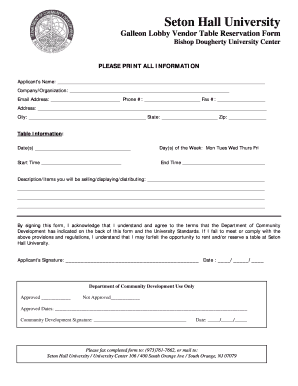
Get Galleon Lobby Vendor Table Reservation Form - Seton Hall University - Shu
How it works
-
Open form follow the instructions
-
Easily sign the form with your finger
-
Send filled & signed form or save
How to use or fill out the Galleon Lobby Vendor Table Reservation Form - Seton Hall University - Shu online
Filling out the Galleon Lobby Vendor Table Reservation Form at Seton Hall University is an important step for vendors wishing to secure a table for their events. This guide provides clear, step-by-step instructions to help you complete the form effectively and efficiently.
Follow the steps to successfully fill out the form.
- Press the ‘Get Form’ button to obtain the Galleon Lobby Vendor Table Reservation Form and open it in your preferred editor.
- Fill in the applicant’s name in the designated field. Ensure that you provide your full name as it appears on official documents.
- Enter the company or organization name in the appropriate space. This should reflect the name under which you operate.
- Provide your email address for communication purposes, followed by your phone number and fax number, if applicable.
- Complete your address with your street address, city, state, and zip code. Ensure this information is accurate for correspondence.
- In the table information section, specify the date or dates you wish to reserve a table, and select the days of the week accordingly.
- Input your intended start and end times for the reservation. Make sure these times fall within the permitted hours.
- Describe the items or services you will be selling, displaying, or distributing. Be as detailed as possible to give a clear understanding of your offerings.
- Review the acknowledgment statement regarding the terms set by the Department of Community Development. By signing, you agree to these terms.
- Sign the form with your name and date it. This step is crucial as it confirms your understanding and agreement to the conditions.
- Once completed, save your changes, and print the form. You can then send it via fax or mail to the indicated address.
Complete the Galleon Lobby Vendor Table Reservation Form online today to secure your vendor table!
Admission to Seton Hall University considers various factors beyond just GPA, including your overall application, personal statement, and extracurricular activities. A 2.5 GPA may pose a challenge, but it does not automatically disqualify you. Engaging with resources through the Galleon Lobby Vendor Table Reservation Form - Seton Hall University - Shu could provide additional support and guidance as you navigate the admissions process.
Industry-leading security and compliance
-
In businnes since 199725+ years providing professional legal documents.
-
Accredited businessGuarantees that a business meets BBB accreditation standards in the US and Canada.
-
Secured by BraintreeValidated Level 1 PCI DSS compliant payment gateway that accepts most major credit and debit card brands from across the globe.


