Loading
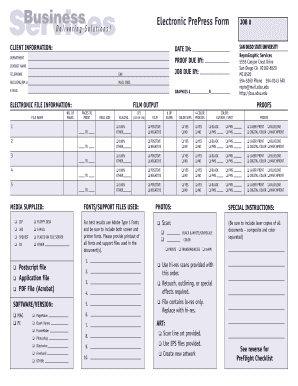
Get Prepress Form
How it works
-
Open form follow the instructions
-
Easily sign the form with your finger
-
Send filled & signed form or save
How to fill out the Prepress Form online
Filling out the Prepress Form online is a straightforward process designed to collect essential information for printing services. This guide will provide clear and detailed instructions to ensure you complete the form accurately and efficiently.
Follow the steps to complete the Prepress Form successfully.
- Select the ‘Get Form’ button to access the Prepress Form and open it in your preferred application.
- Begin by entering your client information, including your contact name, telephone number, fax number, building or room number, mail code, email address, and graphics number. Ensure that all entries are accurate to facilitate communication.
- In the Electronic File Information section, provide the file name and the number of pages included in your submission. Indicate the format of the files you are submitting by checking the appropriate boxes such as 'SyQuest,' 'Placed on file server,' or 'CD.'
- Specify the type of file formats available (e.g., Postscript file, Application file, PDF). Detail any additional requirements regarding film outputs and proofs as needed.
- In the Fonts/Support Files Used section, include information about the fonts and support files to ensure compatibility. Attach printouts of all fonts and support files utilized in your documents.
- Continue to the Photos section and indicate whether you are providing color or black & white images. Make sure to check off any specific conditions related to the quality of images.
- Fill in any special instructions in the provided section to address specific needs or requests for your project.
- Finally, review the entire form for accuracy, make any necessary corrections, and then save your changes. You can also choose to download or print the completed form for your records.
Complete your Prepress Form online today to streamline your printing process.
To make a file ready for print, start by ensuring that it is in the correct resolution, usually 300 DPI for images. Next, check that all colors are set to CMYK rather than RGB, as this is the color model used in printing. Finally, include any necessary bleed specifications and double-check your prepress form for accuracy. This careful preparation will help you achieve a polished and professional print result.
Industry-leading security and compliance
US Legal Forms protects your data by complying with industry-specific security standards.
-
In businnes since 199725+ years providing professional legal documents.
-
Accredited businessGuarantees that a business meets BBB accreditation standards in the US and Canada.
-
Secured by BraintreeValidated Level 1 PCI DSS compliant payment gateway that accepts most major credit and debit card brands from across the globe.


