Loading
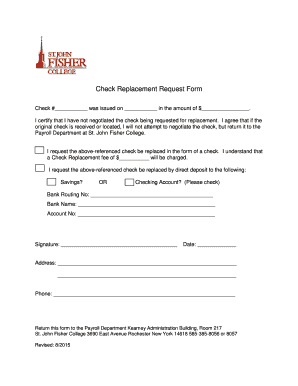
Get Check Replacement Request Form Pdf - St. John Fisher College - Sjfc
How it works
-
Open form follow the instructions
-
Easily sign the form with your finger
-
Send filled & signed form or save
How to use or fill out the Check Replacement Request Form Pdf - St. John Fisher College - Sjfc online
The Check Replacement Request Form is an essential document for individuals needing to replace a lost or uncashed check issued by St. John Fisher College. This guide will walk you through the process of completing the form online, ensuring that you provide all necessary information correctly and efficiently.
Follow the steps to successfully complete the Check Replacement Request Form.
- Click ‘Get Form’ button to access the Check Replacement Request Form. This will open the document in your preferred online editor.
- Locate the fields labeled 'Check #___________', 'Issued on ___________', and 'Amount of $________________'. Fill in the appropriate details for the check you wish to replace.
- In the certification statement, ensure you confirm that you have not negotiated the original check. This can be done by agreeing to the statement provided.
- Specify the method of receiving your replacement check by indicating whether you prefer a check or direct deposit. Fill in the required information for direct deposit, including 'Bank Routing No', 'Bank Name', and 'Account No'. Ensure that these details are accurate to avoid any processing issues.
- Complete the fee section by entering the applicable Check Replacement fee in the area indicated.
- Provide your signature and the date to validate your request.
- Fill in your address and phone number where requested. This information may assist in the processing of your request.
- After reviewing all the entered information for accuracy, you can save changes to the form. Depending on your preference, you can download, print, or share the completed form as needed.
Ensure your request is processed promptly by submitting your completed Check Replacement Request Form online today.
If you need to request a signature via traditional mail, include a cover letter along with the document. Explain how and where to sign, and include return instructions, plus your contact details in case the person you're sending the document to has questions.
Industry-leading security and compliance
US Legal Forms protects your data by complying with industry-specific security standards.
-
In businnes since 199725+ years providing professional legal documents.
-
Accredited businessGuarantees that a business meets BBB accreditation standards in the US and Canada.
-
Secured by BraintreeValidated Level 1 PCI DSS compliant payment gateway that accepts most major credit and debit card brands from across the globe.


