Loading
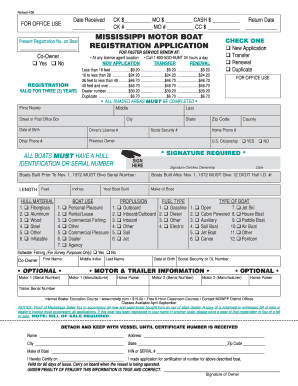
Get Ms Motor Boat Registration Application 2008
How it works
-
Open form follow the instructions
-
Easily sign the form with your finger
-
Send filled & signed form or save
How to fill out the MS Motor Boat Registration Application online
This guide provides clear instructions on how to complete the MS Motor Boat Registration Application online. Following these steps will help ensure that your application is filled out accurately and submitted successfully.
Follow the steps to complete the application process efficiently.
- Click ‘Get Form’ button to obtain the form and open it in your preferred application.
- Begin by selecting your application type: new application, transfer, renewal, or duplicate.
- Enter your present registration number on the boat if applicable.
- Complete the required sections including your first name, middle name, last name, address, date of birth, driver’s license number, social security number, and phone numbers.
- Indicate if there is a co-owner by selecting ‘yes’ or ‘no.’
- Fill in the details about the boat: hull identification number, length, make, year built, and material.
- Specify the purpose of the boat usage: personal pleasure, rental/lease, commercial fishing, etc.
- If applicable, provide information about motors, including manufacturer details, serial numbers, and horsepower.
- Review all entries to ensure accuracy, then sign to certify ownership and date the application.
- Finally, save your changes, then download, print, or share the completed form as required.
Complete your MS Motor Boat Registration Application online today!
Get form
Experience a faster way to fill out and sign forms on the web. Access the most extensive library of templates available.
To correctly fill out the back of a boat title, locate the area designated for the seller and buyer's details. Make sure to provide clear names, addresses, and any other required information such as date of sale. After completing this step, don’t forget to submit the MS Motor Boat Registration Application to ensure smoother registration.
Get This Form Now!
Use professional pre-built templates to fill in and sign documents online faster. Get access to thousands of forms.
Industry-leading security and compliance
US Legal Forms protects your data by complying with industry-specific security standards.
-
In businnes since 199725+ years providing professional legal documents.
-
Accredited businessGuarantees that a business meets BBB accreditation standards in the US and Canada.
-
Secured by BraintreeValidated Level 1 PCI DSS compliant payment gateway that accepts most major credit and debit card brands from across the globe.


