Loading
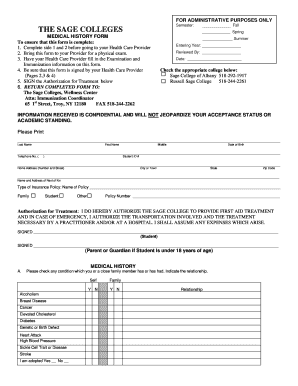
Get History And Physical Template
How it works
-
Open form follow the instructions
-
Easily sign the form with your finger
-
Send filled & signed form or save
How to fill out the History And Physical Template online
Completing the History And Physical Template online is a straightforward process that requires careful attention to detail. This guide will walk you through each section of the form, ensuring you provide all necessary information accurately.
Follow the steps to fill out the History And Physical Template online.
- Click the ‘Get Form’ button to access the History And Physical Template. This will open the document in a digital format that you can fill out.
- Begin by filling out your personal information at the top of the form. This includes your last name, first name, middle initial, date of birth, telephone number, and student ID number.
- Next, complete the home address section, which requires your street address, city or town, state, and zip code.
- Indicate the name and address of your next of kin in the designated area.
- Provide details about your insurance policy, including the type of insurance (family, student, other) and the policy number.
- Review the Authorization for Treatment section, and if you agree, ensure you sign and date it. If you are under 18, a parent or guardian must also sign.
- Move on to the Medical History section. Check any conditions that apply to you or your family members, providing the necessary relationship details.
- Answer the questions regarding your health history by checking 'Yes' or 'No' for each listed condition.
- If applicable, list any surgeries or operations you have had and their dates, and provide additional remarks if necessary.
- Continue through the medical history questions, providing thorough responses about hospitalizations, emotional problems, current medications, allergies, substance use, and any need for glasses or contacts.
- In the Report of Physical Evaluation section, a clinician will fill in the findings from your physical examination, including vital statistics and medical assessments.
- Once you have filled out the necessary sections of the form, review all information for accuracy, and make any necessary corrections.
- Finally, save your changes, and you can choose to download, print, or share the completed form as required.
Start filling out your History And Physical Template online today!
Related links form
Some examples include: fever and chills that accompany a chief complaint of stomach pain; sore throat and sinus pain that accompany a cough; numbness and tingling accompanying pain in the leg.
Industry-leading security and compliance
US Legal Forms protects your data by complying with industry-specific security standards.
-
In businnes since 199725+ years providing professional legal documents.
-
Accredited businessGuarantees that a business meets BBB accreditation standards in the US and Canada.
-
Secured by BraintreeValidated Level 1 PCI DSS compliant payment gateway that accepts most major credit and debit card brands from across the globe.


