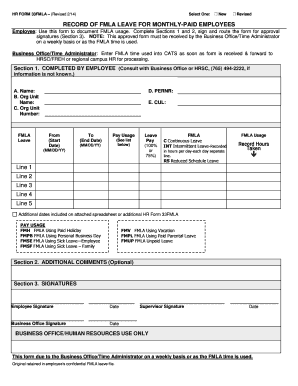
Get Hr Form 33fmla - Purdue
How it works
-
Open form follow the instructions
-
Easily sign the form with your finger
-
Send filled & signed form or save
How to fill out the HR FORM 33FMLA - Purdue online
Filling out the HR FORM 33FMLA is an important process for documenting Family and Medical Leave Act usage at Purdue. This guide will provide you with clear, step-by-step instructions to help you complete the form accurately and efficiently.
Follow the steps to successfully complete the HR FORM 33FMLA.
- Click ‘Get Form’ button to obtain the HR FORM 33FMLA and open it in an editor.
- In Section 1, fill out your personal information. Enter your name, organizational unit name, and organizational unit number.
- Next, provide your PERNR and CUL numbers. Ensure you double-check these entries for accuracy.
- Indicate the start date and end date of your FMLA leave. Use the correct format (MM/DD/YY) for both dates.
- Select the type of pay usage during your leave from the options provided: Continuous Leave, Intermittent Leave, or Reduced Schedule Leave.
- Record the hours taken for each leave day in the lines provided. If more space is needed, attach an additional spreadsheet or another HR FORM 33FMLA.
- In Section 2, include any additional comments if applicable. This is optional but can provide useful context.
- In Section 3, sign the form where indicated. Your supervisor must also sign and date the document.
- Lastly, submit the form to the Business Office/Time Administrator weekly or as your FMLA time is used. Store the original in your confidential FMLA leave file.
Complete your HR FORM 33FMLA online today to ensure timely documentation of your leave.
You can reach Purdue HR through their official website, where you can find contact options, including phone numbers and email addresses for specific departments. They offer various resources and assistance, ensuring that your inquiries related to HR FORM 33FMLA - Purdue are addressed promptly. Don't hesitate to use their online portals for quicker responses regarding policies and benefits. Direct communication with HR can clarify any questions you may have.
Industry-leading security and compliance
-
In businnes since 199725+ years providing professional legal documents.
-
Accredited businessGuarantees that a business meets BBB accreditation standards in the US and Canada.
-
Secured by BraintreeValidated Level 1 PCI DSS compliant payment gateway that accepts most major credit and debit card brands from across the globe.


