Loading
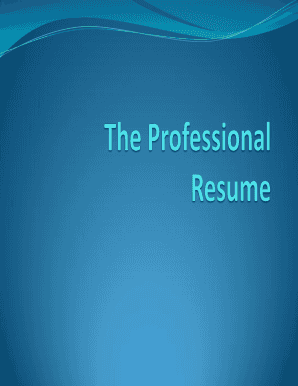
Get Professional Fillable Resume Form
How it works
-
Open form follow the instructions
-
Easily sign the form with your finger
-
Send filled & signed form or save
How to fill out the Professional Fillable Resume Form online
Completing a professional fillable resume form online is an essential step in presenting your qualifications effectively. This guide offers users clear, step-by-step instructions to navigate and fill out the form seamlessly, ensuring that your resume captures your skills and experience accurately.
Follow the steps to fill out your Professional Fillable Resume Form online.
- Click the ‘Get Form’ button to access the Professional Fillable Resume Form. This will allow you to open the document in an online editor.
- Begin by entering your contact information, including your full name, address, phone number, and email address at the top of the form in the designated fields.
- Proceed to the Objective section. Craft a concise statement that outlines your career goals and the position you are applying for, tailoring it specifically to the job description.
- Fill in the Education section. List your degree, major, institution, graduation date, and any relevant honors such as a notable GPA.
- In the Experience section, detail your work history in reverse chronological order, highlighting significant achievements, responsibilities, and the skills relevant to the position.
- If applicable, complete the Skills section by adding any pertinent technical abilities, languages spoken, or certifications that relate to the job.
- Finally, review all entries for accuracy and completeness. Once satisfied, save your changes, and choose to download, print, or share your completed resume.
Start filling out your Professional Fillable Resume Form online today to take the next step in your career!
Related links form
Yes, both the Microsoft Word website and desktop application have free resume templates. You can find them in the File menu by choosing to create a new document.
Industry-leading security and compliance
US Legal Forms protects your data by complying with industry-specific security standards.
-
In businnes since 199725+ years providing professional legal documents.
-
Accredited businessGuarantees that a business meets BBB accreditation standards in the US and Canada.
-
Secured by BraintreeValidated Level 1 PCI DSS compliant payment gateway that accepts most major credit and debit card brands from across the globe.


