Loading
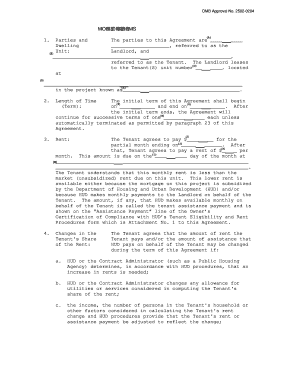
Get Hud-90105a 2007-2026
How it works
-
Open form follow the instructions
-
Easily sign the form with your finger
-
Send filled & signed form or save
How to fill out the HUD-90105a online
The HUD-90105a form is essential for establishing the rental agreement between landlords and tenants participating in subsidized housing programs. This guide aims to provide clear, step-by-step instructions on how to accurately fill out the form online.
Follow the steps to fill out the HUD-90105a effectively.
- Click ‘Get Form’ button to obtain the HUD-90105a and open it in your preferred online editor.
- Begin by filling in the parties' names in the relevant sections. Enter the landlord's name and the tenant's name where indicated.
- Provide the dwelling unit's address and specific unit number as requested in the form's designated fields.
- Input the initial term of the lease by stating the start and end dates of the rental agreement.
- Specify the amount of rent due each month, including details about any prorated rent for partial months if applicable.
- Complete the section detailing any changes that may affect the rent, including conditions under which the assistance payments might be adjusted.
- List any charges for late payments or returned checks, making sure to clearly define each fee as per the agreement.
- Sign and date the form in the designated signature fields, ensuring all parties have provided their consent.
- Once completed, you can save your changes, download the form, print a copy for your records, or share the filled form with relevant parties as required.
Start filling out your HUD-90105a form online today for efficient document management.
To obtain HUD approval for a house, ensure that it meets all local building codes and HUD standards for safety and livability. You may need to conduct inspections and make necessary repairs. Using the HUD-90105a can assist in the compliance process by providing a clear pathway to document and submit your housing for approval.
Industry-leading security and compliance
US Legal Forms protects your data by complying with industry-specific security standards.
-
In businnes since 199725+ years providing professional legal documents.
-
Accredited businessGuarantees that a business meets BBB accreditation standards in the US and Canada.
-
Secured by BraintreeValidated Level 1 PCI DSS compliant payment gateway that accepts most major credit and debit card brands from across the globe.


