Loading
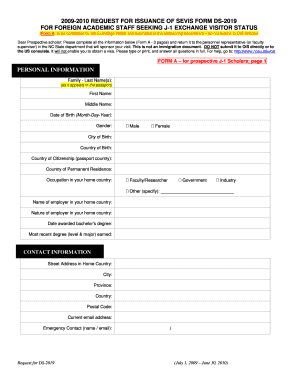
Get 2009-2010 Request For Issuance Of Sevis Form Ds-2019 For Foreign ... - Ncsu
How it works
-
Open form follow the instructions
-
Easily sign the form with your finger
-
Send filled & signed form or save
How to fill out the 2009-2010 Request For Issuance Of Sevis Form Ds-2019 For Foreign Academic Staff online
This guide will provide you with a clear and supportive framework for completing the 2009-2010 Request For Issuance Of Sevis Form Ds-2019 for Foreign Academic Staff. By following these steps, you can efficiently navigate the form and ensure all necessary information is accurately submitted.
Follow the steps to successfully complete your request for issuance of the DS-2019 form.
- Press the ‘Get Form’ button to download the form and open it in a suitable editor.
- Begin by filling in your personal information. This includes your family name, first name, middle name, date of birth, gender, city and country of birth, country of citizenship, and country of permanent residence. Please ensure all information matches your passport.
- Provide your occupation in your home country and the name and nature of your employer. Include the date when you were awarded your bachelor's degree, as well as the most recent degree earned and its major.
- Next, fill out your contact information, including your home country address, email, and an emergency contact's name and email.
- Address the family information section. Indicate if you plan to bring immediate family members with you. If yes, provide the required details for each family member, including name, relationship, date of birth, place of birth, country of citizenship, and country of legal permanent residence.
- In the immigration information section, answer whether you are currently in the U.S. in any other non-immigrant status. If applicable, provide details about your status and attach relevant photocopies of immigration documents.
- Include any previous non-immigrant status documentation if you have been in the U.S. within the last three years.
- If you are currently in J-1 status and wish to transfer to NC State, complete the relevant fields about your current program, expiration date, current sponsor, and proposed new contact at NC State.
- After thoroughly reviewing your completed form for accuracy, save your changes and consider downloading or printing it for your records.
- Finally, return your completed form to the personnel representative or faculty supervisor in the sponsoring NC State department.
Start completing your documents online today to ensure a smooth process.
Related links form
For the most part, if you did not pay the SEVIS Fee before the interview, one of the following things could happen: Visa is Approved, but 221(g) is issued to pay the SEVIS fee and submit the 221(g) form and Fee Receipt. Visa is Denied and for not paying the SEVIS before the interview.
Industry-leading security and compliance
US Legal Forms protects your data by complying with industry-specific security standards.
-
In businnes since 199725+ years providing professional legal documents.
-
Accredited businessGuarantees that a business meets BBB accreditation standards in the US and Canada.
-
Secured by BraintreeValidated Level 1 PCI DSS compliant payment gateway that accepts most major credit and debit card brands from across the globe.


