Loading
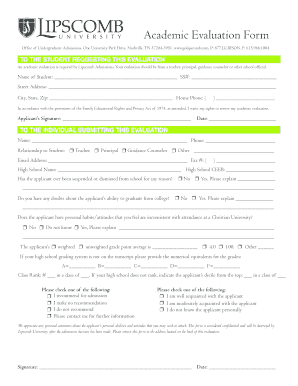
Get Lipscomb University Secondary School Report Form
How it works
-
Open form follow the instructions
-
Easily sign the form with your finger
-
Send filled & signed form or save
How to fill out the Lipscomb University Secondary School Report Form online
Filling out the Lipscomb University Secondary School Report Form is a crucial step in the admissions process. This guide will provide clear and detailed instructions to help users complete the form accurately and efficiently online.
Follow the steps to complete the form successfully.
- Click ‘Get Form’ button to obtain the form and open it in the editor.
- Begin by entering the student's information in the designated fields. This includes the name, Social Security number, street address, city, state, zip code, and home phone number.
- Review the section regarding the Family Educational Rights and Privacy Act. If the student waives their rights to review the academic evaluation, ensure this is acknowledged with their signature and the date.
- Complete the evaluator section by filling in the evaluator's name, phone number, relationship to the student, and email address. This may be a teacher, principal, guidance counselor, or another school official.
- Provide the high school's name and CEEB code in the appropriate fields.
- Respond to the questions about the applicant's academic history, including any suspensions or dismissals from school, doubts about their ability to graduate from college, and any personal habits or attitudes inconsistent with attending a Christian University.
- Indicate the applicant's weighted and unweighted grade point average, as well as the class rank or decile if applicable.
- Select the recommendation status by checking one of the provided options: recommend for admission, make no recommendation, or do not recommend.
- Indicate the level of acquaintance with the applicant by checking the appropriate option.
- If desired, include any personal comments about the applicant's abilities and attitudes in the space provided.
- Finally, sign and date the form to validate the evaluation before submission.
- Once all sections are complete, save any changes made to the form, and utilize the options to download, print, or share the document as needed.
Complete your forms online today to ensure a smooth admissions process.
Yes, Lipscomb University is considered a prestigious institution with a strong commitment to academic excellence. It has gained recognition for its innovative programs, dedicated faculty, and supportive community. The university strives to equip its students with the knowledge and skills necessary for successful careers. Choosing Lipscomb means you are aligning with an institution that prioritizes both your personal and professional growth.
Industry-leading security and compliance
US Legal Forms protects your data by complying with industry-specific security standards.
-
In businnes since 199725+ years providing professional legal documents.
-
Accredited businessGuarantees that a business meets BBB accreditation standards in the US and Canada.
-
Secured by BraintreeValidated Level 1 PCI DSS compliant payment gateway that accepts most major credit and debit card brands from across the globe.


