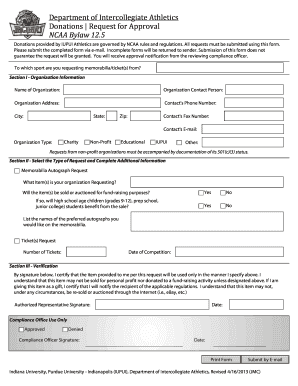
Get Department Of Intercollegiate Athletics Donations Request ... - Iupui - Iupui
How it works
-
Open form follow the instructions
-
Easily sign the form with your finger
-
Send filled & signed form or save
How to fill out the Department Of Intercollegiate Athletics Donations Request form online
This guide provides a detailed overview of how to complete the Department Of Intercollegiate Athletics Donations Request form for IUPUI. By following these steps, you will be able to efficiently submit your donation requests while ensuring compliance with the necessary regulations.
Follow the steps to accurately fill out the donations request form.
- Press the ‘Get Form’ button to access the form and open it in your preferred online editor.
- Begin by filling out Section I - Organization Information. This includes entering the name of your organization, the contact person's name, and the organization's address. Ensure that you provide a valid contact phone number, email address, and any relevant fax number.
- Select the type of organization from the provided options: Charity, Non-Profit, Educational, IUPUI, or Other. If you represent a non-profit organization, attach documentation verifying its 501(c)(3) status.
- Move to Section II to select the Type of Request. Indicate whether you are requesting memorabilia, tickets, or both. If requesting memorabilia, list the items you desire and specify if these items will be sold or auctioned for fundraising purposes.
- Answer the questions regarding the potential beneficiaries of the sale. If your request involves autographs, provide the names of preferred individuals whose autographs you seek.
- If requesting tickets, specify the number of tickets and the date of the competition in the appropriate fields.
- In Section III, provide your signature to certify that the items requested will be used as specified. This includes an understanding that items cannot be sold for personal profit or misused in any way, including online auctioning.
- Date your signature to complete this step, ensuring that it is current and accurate. After filling out the form, review all information for completeness.
- At the final step, choose to save your changes, and if applicable, download or print the form. Then proceed to submit the completed form via email as instructed.
Complete your documents online today to ensure a smooth submission process!
Related links form
Yes, in many cases, donations to college athletics are tax deductible, but it's important to verify the specifics. Donors can usually claim a deduction if the college is a qualified 501(c)(3) organization, which most colleges are. Consult with a tax professional for personalized advice on donations specific to the Department Of Intercollegiate Athletics Donations Request ... - IUPUI - Iupui.
Industry-leading security and compliance
-
In businnes since 199725+ years providing professional legal documents.
-
Accredited businessGuarantees that a business meets BBB accreditation standards in the US and Canada.
-
Secured by BraintreeValidated Level 1 PCI DSS compliant payment gateway that accepts most major credit and debit card brands from across the globe.


