Loading
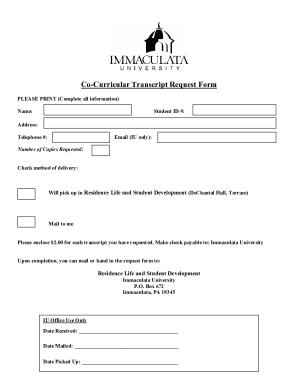
Get Immaculata University Transcript Request
How it works
-
Open form follow the instructions
-
Easily sign the form with your finger
-
Send filled & signed form or save
How to fill out the Immaculata University Transcript Request online
Filling out the Immaculata University Transcript Request form online can facilitate your access to academic records. This guide provides step-by-step instructions to ensure that you complete the request accurately and effectively.
Follow the steps to complete your transcript request.
- Click ‘Get Form’ button to obtain the form and open it in the editor.
- Provide your full name in the designated field. Ensure that it matches the name on your academic records.
- Enter your student identification number (ID#). This number helps the university locate your records efficiently.
- Fill in your current address. This is necessary for mailing the transcripts.
- Input your telephone number. This will be used only if the university needs to reach you for clarification.
- Provide your Immaculata University email address. This ensures that all communications will be sent to an official university account.
- Indicate the number of copies you are requesting. This helps in processing your request accurately.
- Select your preferred method of delivery by checking the appropriate box: whether you will pick it up or prefer it to be mailed.
- Prepare a payment of $2.00 for each transcript requested. Make sure to enclose a check made payable to Immaculata University.
- Once the form is complete, you can either mail it or deliver it in person to the Residence Life and Student Development office at the provided address.
- Upon completing the process, review all information to ensure accuracy before finalizing the request.
Complete your transcript request online today for a hassle-free experience.
Requesting an academic transcript is simple. Navigate to the library or registrar section of the Immaculata University website, where you will find the transcript request form. Fill it out accurately to ensure a successful Immaculata University Transcript Request.
Industry-leading security and compliance
US Legal Forms protects your data by complying with industry-specific security standards.
-
In businnes since 199725+ years providing professional legal documents.
-
Accredited businessGuarantees that a business meets BBB accreditation standards in the US and Canada.
-
Secured by BraintreeValidated Level 1 PCI DSS compliant payment gateway that accepts most major credit and debit card brands from across the globe.


