Loading
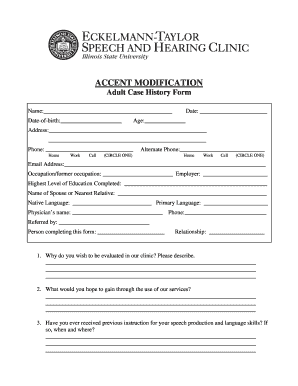
Get Transferring Accents To Pdf Fillable Form
How it works
-
Open form follow the instructions
-
Easily sign the form with your finger
-
Send filled & signed form or save
How to fill out the Transferring Accents To Pdf Fillable Form online
Filling out the Transferring Accents To Pdf Fillable Form online can be a straightforward process with the right guidance. This comprehensive guide will walk you through each step to ensure you complete the form accurately and efficiently.
Follow the steps to successfully complete the form.
- Click the ‘Get Form’ button to obtain the form and open it in your online editor.
- Begin by entering your full name in the designated field at the top of the form.
- Provide your date of birth, ensuring the format is consistent with any specified guidelines.
- Fill in the date of form completion and your current age in the respective fields.
- Write your complete address, including street, city, state, and zip code, in the address section.
- Indicate your primary phone number and select one option (home, work, or cell) by circling the appropriate choice.
- If applicable, provide an alternate phone number and circle the context of this number.
- Enter your email address in the provided space.
- Fill in your current or former occupation and the name of your employer.
- Indicate the highest level of education you have completed.
- List the name of your spouse or nearest relative in the designated section.
- Specify your native language and the primary language you use.
- Provide your physician's name and their contact number.
- Indicate how you were referred to this clinic.
- In the 'Person completing this form' section, enter the name of the individual filling out the form.
- Specify the relationship of the form completer to you.
- Respond to the open-ended questions that follow, providing thoughtful answers that clearly describe your reasons for seeking evaluation and what you hope to gain.
- Address the questions regarding your confidence in speaking English and specify which sounds you find challenging.
- Finally, review your form for completeness and accuracy.
- Once finished, save any changes you made, and choose to download, print, or share the completed form as needed.
Start completing your forms online today for a smooth and efficient process.
Related links form
To insert an electronic signature in a fillable PDF, first ensure your PDF editing software supports this feature. Use tools that allow signature creation or uploading, enabling you to sign documents digitally. This process simplifies the task of approving and finalizing documents when transferring accents to PDF fillable forms.
Industry-leading security and compliance
US Legal Forms protects your data by complying with industry-specific security standards.
-
In businnes since 199725+ years providing professional legal documents.
-
Accredited businessGuarantees that a business meets BBB accreditation standards in the US and Canada.
-
Secured by BraintreeValidated Level 1 PCI DSS compliant payment gateway that accepts most major credit and debit card brands from across the globe.


