Loading
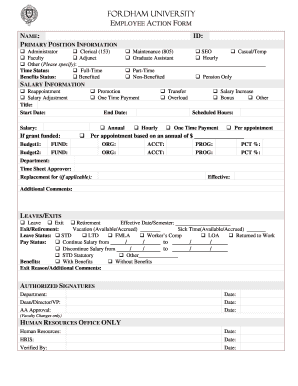
Get Employee Action Form - Fordham University - Fordham
How it works
-
Open form follow the instructions
-
Easily sign the form with your finger
-
Send filled & signed form or save
How to fill out the Employee Action Form - Fordham University - Fordham online
Filling out the Employee Action Form is a critical step for employees at Fordham University to update their employment information. This guide provides clear and user-friendly instructions to complete the form accurately, ensuring a seamless submission process.
Follow the steps to effectively complete the Employee Action Form.
- Click ‘Get Form’ button to obtain the form and open it in the editor.
- Fill in your name and ID at the top of the form. This identifies you as the employee submitting the action request.
- Complete the primary position information section by selecting your job category from the provided options, including Administrator, Clerical, or Faculty, along with your time status as Full-Time or Part-Time.
- Indicate your benefits status by checking the appropriate box, such as Benefited or Non-Benefited.
- In the salary information section, select the relevant options regarding your salary details, including reappointment or promotion. Fill out your title, start and end dates, scheduled hours, and salary as applicable.
- If grant funded, specify whether your payment is hourly, one-time, or per appointment. Include the annual amount if specified.
- Provide budget information for Budget1 and optionally Budget2, including FUND, ORG, ACCT, PROG, and PCT %.
- Fill in your department, time sheet approver, and replacement information, if relevant. Specify the effective date of your action.
- If applicable, indicate your leave or exit status and provide corresponding effective dates during the leaves/exits section, along with any comments on leave status.
- Complete the authorized signatures section by obtaining signatures from your department head and relevant authorities.
- Finally, review the entire form for accuracy. Once verified, you can save changes, download, print, or share the form as needed.
Start filling out your Employee Action Form online to ensure your employment details are up to date.
Fordham University offers Early Decision (ED) as well as Early Action (EA) options for prospective students. These admission pathways provide students with flexibility in choosing how they wish to apply. For other related inquiries, utilizing the Employee Action Form - Fordham University - Fordham helps facilitate communication effectively.
Industry-leading security and compliance
US Legal Forms protects your data by complying with industry-specific security standards.
-
In businnes since 199725+ years providing professional legal documents.
-
Accredited businessGuarantees that a business meets BBB accreditation standards in the US and Canada.
-
Secured by BraintreeValidated Level 1 PCI DSS compliant payment gateway that accepts most major credit and debit card brands from across the globe.


