Loading
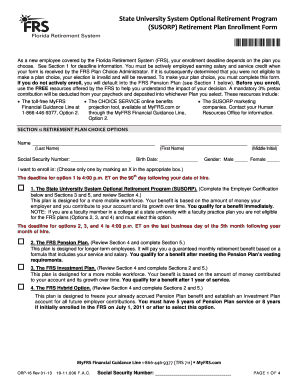
Get 27 Susorp Enrollment Form - Fees - Rev 01-13.doc - Fau
How it works
-
Open form follow the instructions
-
Easily sign the form with your finger
-
Send filled & signed form or save
How to fill out the 27 SUSORP Enrollment Form - Fees - Rev 01-13.doc - Fau online
Filling out the 27 SUSORP Enrollment Form - Fees - Rev 01-13.doc - Fau is an important step for new employees covered by the Florida Retirement System. This guide will provide clear, step-by-step instructions to help you complete the form accurately and efficiently.
Follow the steps to fill out the form correctly.
- Click the ‘Get Form’ button to obtain the form and open it in your selected editor.
- Begin by filling out your personal information at the top of the form. Enter your last name, first name, middle initial, social security number, birth date, and gender. Ensure all information is accurate and clearly written.
- In Section 1, select your retirement plan choice by marking an 'X' in the appropriate box. Remember to review the deadlines associated with each option to ensure timely submission.
- If you selected Option 1 (SUSORP), ensure your employer completes the Employer Certification section. They must provide details, including the agency name and position title.
- If you selected Option 3 or 4 (FRS Investment Plan), you’ll need to complete Section 2. Write the percentage you wish to allocate to each investment option, making sure that the total equals 100%.
- For those who chose Option 1, go to Section 3 and specify the provider companies and the percentages of your voluntary contributions. This section must clearly indicate that your total contributions equal 8.14%.
- In Section 4, if applicable, you can designate a beneficiary. This step is important to ensure that your benefits are properly allocated in the event of your passing.
- Once all sections are completed, proceed to Section 5. Read the important information carefully, then sign and date the form to confirm your understanding of the rights and responsibilities associated with your selected retirement plan.
- Finally, review the entire form for any errors or missing information. You can then save changes and either download, print, or share the completed form as needed.
Complete your 27 SUSORP Enrollment Form - Fees - Rev 01-13.doc - Fau online today to ensure you meet the necessary deadlines.
Select the object you want to add a title to. In the Format sidebar, do one of the following: For shapes, images, movies, text boxes, and equations: Click the Style tab, then select the checkbox next to Title. For drawings: Click the Drawing tab, then select the checkbox next to Title.
Industry-leading security and compliance
US Legal Forms protects your data by complying with industry-specific security standards.
-
In businnes since 199725+ years providing professional legal documents.
-
Accredited businessGuarantees that a business meets BBB accreditation standards in the US and Canada.
-
Secured by BraintreeValidated Level 1 PCI DSS compliant payment gateway that accepts most major credit and debit card brands from across the globe.


