Loading
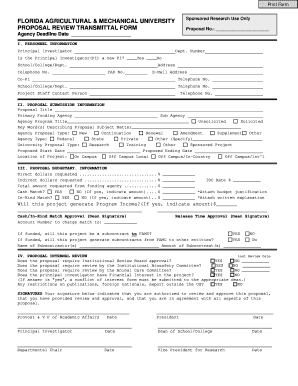
Get Proposal Transmittal Form (.pdf) - Famu - Famu
How it works
-
Open form follow the instructions
-
Easily sign the form with your finger
-
Send filled & signed form or save
How to fill out the Proposal Transmittal Form (.pdf) - Famu - Famu online
Completing the Proposal Transmittal Form is a crucial step in the proposal submission process at Florida Agricultural & Mechanical University. This guide will assist you in accurately filling out the form online, ensuring you provide all necessary information for a successful submission.
Follow the steps to complete your Proposal Transmittal Form online.
- Press the ‘Get Form’ button to access the Proposal Transmittal Form and open it in your PDF editor.
- Begin by entering the proposal number and the agency deadline date at the top of the form. These details are essential for tracking your proposal.
- In the personnel information section, provide the Principal Investigator's name, department number, and contact information. Indicate whether the Principal Investigator is new by selecting 'Yes' or 'No'.
- Next, fill in the details for any Co-Principal Investigators, including their names, departments, and contact numbers.
- In the proposal submission information section, specify the title of the proposal, the primary and sub-agency, and the program title. Indicate if the proposal is unsolicited or solicited, and provide keywords describing the subject matter.
- Select the agency proposal type that applies, such as new, continuation, or amendment. Also, identify the agency type, such as federal or state.
- Provide details about the project, including the proposed start and end dates, and the location of the project (on-campus, off-campus local, in-country, or international).
- In the proposal budgetary information section, enter the direct and indirect dollars requested. If there is a cash or in-kind match, indicate the amounts and attach the necessary documentation.
- Answer the questions regarding program income and cash/in-kind match approval and provide the account number to charge the match to.
- Review the internal review section and answer whether the proposal requires review by the respective committees. Also, disclose any financial interests or restrictions on publications.
- Finally, collect the required signatures from the authorized individuals mentioned at the bottom of the form to indicate approval.
- After completing all sections, save your changes, download the form, or print it for submission. Ensure you share the completed form with all necessary parties.
Ready to participate? Complete your Proposal Transmittal Form online today!
To find out an image's DPI in Windows, right-click on the file name and select Properties > Details. You'll see the DPI in the Image section, labeled Horizontal Resolution and Vertical Resolution. On a Mac, you need to open the image in Preview and select Tools > Adjust Size. It's labeled Resolution.
Industry-leading security and compliance
US Legal Forms protects your data by complying with industry-specific security standards.
-
In businnes since 199725+ years providing professional legal documents.
-
Accredited businessGuarantees that a business meets BBB accreditation standards in the US and Canada.
-
Secured by BraintreeValidated Level 1 PCI DSS compliant payment gateway that accepts most major credit and debit card brands from across the globe.


