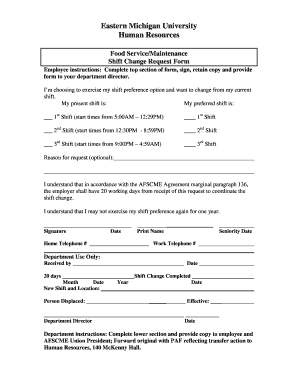
Get Employee Shift Change Request Form - Eastern Michigan University - Emich
How it works
-
Open form follow the instructions
-
Easily sign the form with your finger
-
Send filled & signed form or save
How to fill out the Employee Shift Change Request Form - Eastern Michigan University - Emich online
The Employee Shift Change Request Form at Eastern Michigan University enables staff to formally request a shift change. This guide provides a clear, step-by-step process for completing the form online, ensuring all required information is accurately submitted.
Follow the steps to complete your shift change request form online.
- Click ‘Get Form’ button to obtain the form and open it in the editor.
- Begin by filling out the top section of the form. Indicate your current shift by checking the corresponding option: 1st Shift, 2nd Shift, or 3rd Shift.
- Next, select your preferred shift by checking the same options. This should reflect the shift change you wish to make.
- If you have a reason for your request, you can choose to provide this information in the designated area labeled 'Reason for request (optional)'.
- Sign the form to confirm your request, and write the date of submission. Additionally, provide your home and work telephone numbers.
- Include your printed name and seniority date in the required fields. This information is essential for the processing of your request.
- Once all sections are completed, retain a copy for your records and then provide the form to your department director for further action.
- The department will complete the lower section of the form, noting the new shift and location, and then provide you with your copy. Be sure to follow up with your department for updates on your request.
- Finally, ensure you save any changes made to the document, and consider downloading or printing the form for your records.
Complete your shift change request form online today to facilitate a smoother transition to your preferred shift.
Related links form
Yes, Eastern Michigan University is recognized for being LGBTQ friendly. The campus offers many resources and support networks designed to foster an inclusive atmosphere. Their policies align with promoting equality and dignity for all individuals. Alongside this supportive environment, students can use the Employee Shift Change Request Form - Eastern Michigan University - Emich to navigate their academic schedules smoothly.
Industry-leading security and compliance
-
In businnes since 199725+ years providing professional legal documents.
-
Accredited businessGuarantees that a business meets BBB accreditation standards in the US and Canada.
-
Secured by BraintreeValidated Level 1 PCI DSS compliant payment gateway that accepts most major credit and debit card brands from across the globe.


