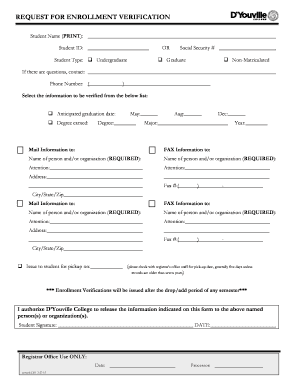
Get Request For Enrollment Verification (pdf) - D'youville College - Dyc
How it works
-
Open form follow the instructions
-
Easily sign the form with your finger
-
Send filled & signed form or save
How to fill out the Request For Enrollment Verification (PDF) - D'Youville College - Dyc online
This guide provides detailed, step-by-step instructions for completing the Request For Enrollment Verification form from D'Youville College. By following these steps, you can ensure the accurate verification of your enrollment information conveniently online.
Follow the steps to accurately complete your enrollment verification request.
- Click the ‘Get Form’ button to access the enrollment verification form. This will open the form in your browser or editor.
- Begin by filling in your full name as a student in the 'Student Name (PRINT)' field. Ensure that your name is clear and spelled correctly to avoid any issues with verification.
- Enter your Student ID in the designated field. This unique identifier helps the registrar's office locate your records efficiently.
- Select your student type by checking one of the following options: Undergraduate, Graduate, or Non-Matriculated. This status determines the nature of your enrollment.
- Indicate the information you wish to verify by checking the appropriate boxes. You can choose to verify your anticipated graduation date or degree earned.
- Fill in the mailing and/or faxing information. Provide details such as the name of the recipient and their organization, the attention line, address, and phone number for both mail and fax options.
- If you would like to schedule a pickup of your verification, check the box and specify the date. Make sure to confirm this date with the registrar’s office.
- Sign and date the form in the designated areas to authorize D’Youville College to release your information. Ensure that your signature matches your name as it appears above.
- After completing all sections of the form, review your entries for accuracy. Once satisfied, you can save the changes to your document. You may also choose to download, print, or share the form as needed.
Complete your Request For Enrollment Verification form online for a streamlined process.
Related links form
A verification of enrollment letter is an official document from your college that states you are currently enrolled in a degree or certificate program. This letter often includes your name, course information, and the dates you are enrolled. It is commonly used for purposes like applying for financial aid or insurance. At D'Youville College, you can request the Request For Enrollment Verification (PDF) - D'Youville College - Dyc to acquire this important documentation.
Industry-leading security and compliance
-
In businnes since 199725+ years providing professional legal documents.
-
Accredited businessGuarantees that a business meets BBB accreditation standards in the US and Canada.
-
Secured by BraintreeValidated Level 1 PCI DSS compliant payment gateway that accepts most major credit and debit card brands from across the globe.


