Loading
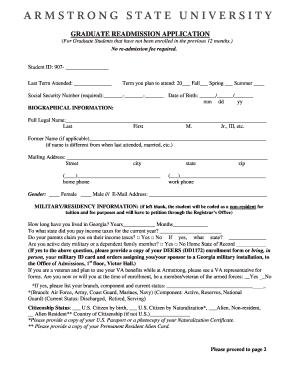
Get Readmission Formfilled
How it works
-
Open form follow the instructions
-
Easily sign the form with your finger
-
Send filled & signed form or save
How to fill out the Readmission Formfilled online
This guide provides a step-by-step process for completing the Readmission Formfilled online. Whether you are returning after a break or transitioning from another institution, this comprehensive guide will simplify your re-admission application.
Follow the steps to successfully fill out the Readmission Formfilled online.
- Click ‘Get Form’ button to obtain the Readmission Formfilled and open it in your preferred editor.
- Begin by entering your student ID in the designated field, which can be found at the top of the form.
- Input the last term you attended at the institution. This information is important for your academic record.
- Indicate the term you plan to attend by checking the appropriate box for Fall, Spring, or Summer.
- Fill in your Social Security Number and date of birth in the specified formats to confirm your identity.
- Complete the biographical information section by providing your full legal name, mailing address, home and work phone numbers, gender, and email address.
- If applicable, fill out the military and residency information. Specify how long you have lived in Georgia and where you have paid income taxes.
- Answer the questions regarding your military status and citizenship, ensuring to provide any necessary documentation for verification.
- List your major field of study and any summer short courses you wish to apply for, along with class details if available.
- Complete the previous/current education section by detailing all colleges attended since last attending Armstrong, ensuring to include original transcripts.
- Optional: Provide ethnic status information, understanding it is purely for statistical purposes and will not affect your application.
- Review the general information section, acknowledging the processing timelines and the importance of accurate information.
- Sign and date the certification section, confirming the truthfulness of your statements.
- Finally, save your changes, and choose to download, print, or share the completed form as needed.
Begin your document filling online for a seamless re-admission process.
Absolutely, most institutions allow you to request your admissions file. This can be a crucial step in understanding your previous application, especially in the context of the Readmission Formfilled. By reviewing this file, you can gather insights to strengthen your current application.
Industry-leading security and compliance
US Legal Forms protects your data by complying with industry-specific security standards.
-
In businnes since 199725+ years providing professional legal documents.
-
Accredited businessGuarantees that a business meets BBB accreditation standards in the US and Canada.
-
Secured by BraintreeValidated Level 1 PCI DSS compliant payment gateway that accepts most major credit and debit card brands from across the globe.


