Loading
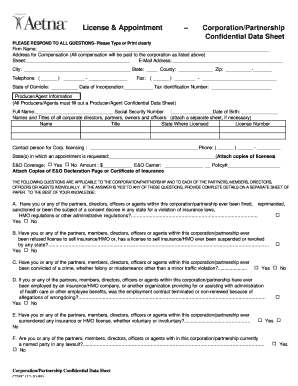
Get Dch 0086 Form Michigan
How it works
-
Open form follow the instructions
-
Easily sign the form with your finger
-
Send filled & signed form or save
How to fill out the Dch 0086 Form Michigan online
This guide provides comprehensive instructions on how to complete the Dch 0086 Form for Michigan online. Whether you are familiar with digital forms or not, this step-by-step approach will help you navigate through the process with ease.
Follow the steps to fill out the form accurately.
- Click ‘Get Form’ button to obtain the form and open it in the editor.
- Begin by entering the firm name in the designated field. Make sure your entry is accurate and matches official documents.
- Fill in the address for compensation, which includes the street, city, state, county, and zip code. Verify that all details are correct to avoid issues with communication.
- Provide your email address and telephone number for contact purposes. Ensure the email is valid and regularly checked.
- Enter the state of domicile, date of incorporation, and tax identification number accurately as these details are crucial for identification.
- Complete the producer/agent information section including the full name, social security number, and date of birth.
- List all corporate directors, partners, owners, and officers along with their titles, states where they are licensed, and license numbers if applicable. Use a separate sheet if necessary.
- Identify a contact person for corporation licensing and provide their phone number.
- Specify the state(s) in which an appointment is requested and remember to attach copies of relevant licenses.
- Indicate whether you have errors and omissions (E&O) coverage, and if so, provide the amount and E&O carrier details along with the policy number.
- Answer the series of questions (A to F) truthfully. If any answer is 'yes', provide detailed explanations on a separate sheet.
- Read the certification statement carefully, ensuring all your answers are true and complete. This is important for your application to be considered.
- Finally, sign the document, indicate your title, and include the date to confirm your agreement. Make sure your signature matches any official documentation.
- After completing all sections, you may save changes, download, print, or share the form as needed.
Complete your Dch 0086 Form Michigan online today and ensure your submission is accurate and timely.
Related links form
Setting the border to 0 seems to allow the user to change the size of the button and have the browser render it in that size for eg. the above height: 2em will render the button at twice the line height. This also works for checkboxes ( input[type=checkbox] ).
Industry-leading security and compliance
US Legal Forms protects your data by complying with industry-specific security standards.
-
In businnes since 199725+ years providing professional legal documents.
-
Accredited businessGuarantees that a business meets BBB accreditation standards in the US and Canada.
-
Secured by BraintreeValidated Level 1 PCI DSS compliant payment gateway that accepts most major credit and debit card brands from across the globe.


