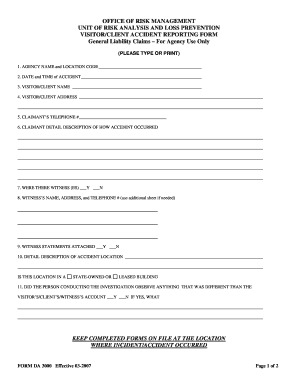
Get Visitor/client Accident Reporting Form Da3000 - Ulm
How it works
-
Open form follow the instructions
-
Easily sign the form with your finger
-
Send filled & signed form or save
How to fill out the Visitor/client Accident Reporting Form Da3000 - Ulm online
Filling out the Visitor/client Accident Reporting Form Da3000 - Ulm online is an essential process for documenting any accidents involving visitors or clients. This comprehensive guide will help you understand each section of the form, ensuring that you provide all necessary information accurately and efficiently.
Follow the steps to complete the form accurately.
- Press the 'Get Form' button to access the form and open it in your editing tool.
- In the first field, enter the agency name and location code to identify where the incident occurred.
- Fill in the date and time of the accident in the designated field.
- Input the visitor or client’s name in the corresponding section.
- Provide the full address of the visitor or client, including street, city, state, and zip code.
- Enter the claimant's telephone number for any follow-up communication.
- Describe in detail how the accident occurred in the appropriate section provided.
- Indicate whether there were any witnesses to the accident by checking 'yes' or 'no'.
- If there were witnesses, list their names, addresses, and telephone numbers, using an additional sheet if necessary.
- Indicate whether witness statements are attached by checking 'yes' or 'no'.
- Describe the location of the accident in detail, including specific environmental conditions.
- Choose the relevant environmental conditions that applied at the time of the accident by checking the appropriate boxes.
- Select the applicable items related to the accident from the provided options.
- If any items are broken or damaged, indicate whether they have been tagged and secured as per the instructions.
- Confirm whether the claimant was authorized to be in the area where the accident occurred.
- Indicate if any employees observed relevant conditions related to the accident and if their statements were obtained.
- Mark down whether a report was made to a supervisor or agency safety officer regarding observed conditions.
- State whether photographs of the incident were taken and if they are attached to the report.
- Finally, include the name and position of the employee completing the report and date the document.
- Once all sections are filled out, save changes, and you may download, print, or share the form as needed.
Complete your Visitor/client Accident Reporting Form Da3000 - Ulm online today to ensure accurate documentation of incidents.
Related links form
The steps of accident reporting using the Visitor/client Accident Reporting Form Da3000 - Ulm include identifying the incident, gathering information, completing the form, and submitting it to the appropriate authority. Start by documenting the essential details immediately after the event. Then, ensure that your report contains accurate and detailed accounts of witnesses and any injury details. Finally, follow up on the report to verify its acceptance and address any further requirements.
Industry-leading security and compliance
-
In businnes since 199725+ years providing professional legal documents.
-
Accredited businessGuarantees that a business meets BBB accreditation standards in the US and Canada.
-
Secured by BraintreeValidated Level 1 PCI DSS compliant payment gateway that accepts most major credit and debit card brands from across the globe.


