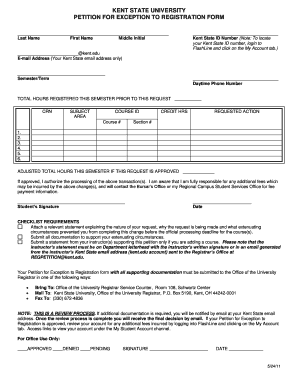
Get Petition For Exception To Registration Form - Kent State University - Kent
How it works
-
Open form follow the instructions
-
Easily sign the form with your finger
-
Send filled & signed form or save
How to fill out the Petition For Exception To Registration Form - Kent State University - Kent online
Filling out the Petition For Exception To Registration Form is an important step for students at Kent State University seeking special consideration for their course registration. This guide will provide you with clear and concise instructions to help you complete the form online with ease.
Follow the steps to successfully complete your petition.
- Click ‘Get Form’ button to access the form and open it in your preferred editing tool.
- Enter your last name, first name, and middle initial in the designated fields.
- Provide your Kent State ID number, which can be found by logging into FlashLine and selecting the My Account tab.
- Input your Kent State email address in the provided format (e.g., yourname@kent.edu).
- Select the semester or term for which you are filing this petition.
- Include your daytime phone number to enable communication regarding your request.
- Indicate the total hours you are registered for this semester prior to this request.
- List the Course Registration Number (CRN) for each course you are addressing in your request.
- Fill in the subject area and course ID or number for each course.
- Specify the credit hours associated with each course.
- Clearly state the requested action for each course (e.g., add, drop) in the provided space.
- If applicable, note the adjusted total hours this semester, assuming your request is approved.
- Sign the form to authorize the processing of your requests, acknowledging your responsibility for any incurred fees.
- Add the date of your signature.
- Prepare additional documentation, including a relevant statement explaining your reason for the petition and supporting statements from instructors if required.
- Submit your completed form along with all supporting documents to the Office of the University Registrar by following the specified submission methods (in-person, mail, or fax).
Submit your Petition for Exception to Registration online to ensure your request is processed efficiently.
Related links form
Kent State University has a rich history of notable alumni, including the acclaimed actress Arsenio Hall. His journey from student to entertainer showcases the diverse paths you can take after attending Kent State. If you're interested in learning more about the university community and opportunities, consider checking the Petition For Exception To Registration Form - Kent State University - Kent for any academic pursuits that may require special permissions.
Industry-leading security and compliance
-
In businnes since 199725+ years providing professional legal documents.
-
Accredited businessGuarantees that a business meets BBB accreditation standards in the US and Canada.
-
Secured by BraintreeValidated Level 1 PCI DSS compliant payment gateway that accepts most major credit and debit card brands from across the globe.


