Loading
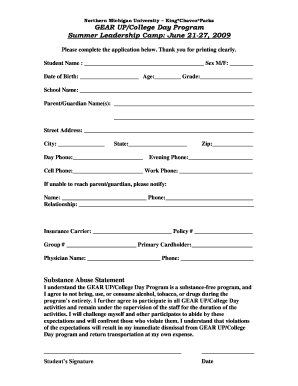
Get Nmu Consent Form
How it works
-
Open form follow the instructions
-
Easily sign the form with your finger
-
Send filled & signed form or save
How to fill out the Nmu Consent Form online
This guide provides a clear and supportive approach to completing the Nmu Consent Form online. By following these instructions, you can easily navigate through the form and ensure all necessary information is provided accurately.
Follow the steps to successfully complete the Nmu Consent Form online.
- Click the ‘Get Form’ button to access the Nmu Consent Form, allowing you to open it in the editor for completion.
- Fill in the student’s name in the designated field, accompanied by the student’s sex, date of birth, age, and grade. Ensure all entries are accurate and clear.
- Provide the name of the school the student attends and the parent or guardian's full name(s). This section is crucial for verifying the student’s identity.
- Complete the contact information, including the street address, city, state, zip code, and phone numbers for day, evening, cell, and work. Clear and correct contact information is essential for any necessary communication.
- In the event that the parent or guardian cannot be reached, include an alternative emergency contact’s name, phone number, and relationship to the student.
- Enter the insurance carrier information, along with the policy number and group number, detailing the primary cardholder's name.
- Indicate the physician’s name and contact number to facilitate access to health information if needed during the program.
- Review the substance abuse statement carefully before signing it. Ensure the student understands the expectations and agrees to comply with program rules.
- Fill out the health history form section, circling any medical difficulties the student has experienced and providing explanations where needed.
- Complete the medications section, listing any medications taken, their timing, and respective reasons.
- Respond to the questions regarding dietary needs and special accommodations, ensuring all relevant information is provided.
- Indicate the child’s immunization history by checking the required boxes and providing last shot dates where applicable.
- Sign and date the parent or guardian consent section, granting permission for the child’s participation in the program.
- Lastly, review all completed sections, make any necessary edits, then save your changes, and consider downloading or printing the form for your records.
Complete the Nmu Consent Form online today to secure your child's participation!
Providers must make sure that they hold a fully completed, signed parent declaration form for each child they are claiming for. This form makes sure you have parent permission to share their information with the council to claim the free entitlements.
Industry-leading security and compliance
US Legal Forms protects your data by complying with industry-specific security standards.
-
In businnes since 199725+ years providing professional legal documents.
-
Accredited businessGuarantees that a business meets BBB accreditation standards in the US and Canada.
-
Secured by BraintreeValidated Level 1 PCI DSS compliant payment gateway that accepts most major credit and debit card brands from across the globe.


