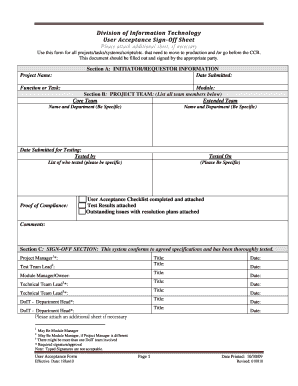
Get Simple Uat Sign Off Form
How it works
-
Open form follow the instructions
-
Easily sign the form with your finger
-
Send filled & signed form or save
How to fill out the Simple Uat Sign Off Form online
Filling out the Simple Uat Sign Off Form online is a crucial step in ensuring that your project meets standards before moving to production. This guide will walk you through each section of the form to facilitate a smooth and efficient completion process.
Follow the steps to effectively complete the Simple Uat Sign Off Form
- Press the ‘Get Form’ button to access the form and open it in your online editor.
- In Section A, provide the Initiator/Requestor Information. Fill in the 'Date Submitted,' 'Project Name,' 'Function or Task,' and 'Module' fields accurately.
- Moving to Section B, list all members of the Project Team. Specify both the Core Team and Extended Team by providing names and departments for each team member.
- For testing details, enter the 'Date Submitted for Testing,' who 'Tested by,' and 'Tested On.' Additionally, list all individuals who contributed to the testing process and ensure clarity in their roles.
- In the Proof of Compliance section, confirm the completion and attachment of the User Acceptance Checklist, Test Results, and any Outstanding issues with resolution plans. Provide specific details where required.
- In Section C, proceed to the Sign-Off section. Each Project Manager, Test Team Lead, Module Manager/Owner, Technical Team Lead, and DoIT - Department Head must review and sign the document. Ensure that all required signatures are acquired.
- Lastly, ensure all changes are saved. You may then download, print, or share the completed form as needed.
Complete your Simple Uat Sign Off Form online today to ensure your project’s approval!
Short Description A User Acceptance Testing (UAT) Sign off is a document to record the acknowledgement of the participants that carried out the test cases for a specific project prototype. This document also confirms the development of the requirements that have been initially agreed upon.
Fill Simple Uat Sign Off Form
UAT Sign-off document: Define criteria for successful UAT completion. Obtain stakeholders' sign-off for production release. ClickUp's UAT Sign off Template is designed to help you keep track of the progress of user acceptance testing (UAT) for a product or project. These email templates offer solid starting points for requesting UAT signoff. Change them based on your project needs, keeping the tone professional. Template UAT Sign-Off. A list of all browsers and versions tested. Step 9: Check exit criteria and sign off. This UAT Sign Off template helps you manage and track all aspects of UAT, from task assignment and status updates to feedback and approvals. Ensure Tenderer fully aware of UCL testing schedule. 4.
Industry-leading security and compliance
-
In businnes since 199725+ years providing professional legal documents.
-
Accredited businessGuarantees that a business meets BBB accreditation standards in the US and Canada.
-
Secured by BraintreeValidated Level 1 PCI DSS compliant payment gateway that accepts most major credit and debit card brands from across the globe.


