Loading
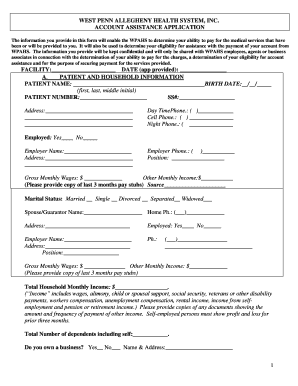
Get Print West Penn Allegheny Health System Inc Account Assistance Application Form
How it works
-
Open form follow the instructions
-
Easily sign the form with your finger
-
Send filled & signed form or save
How to fill out the Print West Penn Allegheny Health System Inc Account Assistance Application Form online
Filling out the Print West Penn Allegheny Health System Inc Account Assistance Application Form online can be a straightforward process if you follow the appropriate steps. This guide will assist you in completing the form efficiently, ensuring you accurately provide the necessary information for your financial assistance application.
Follow the steps to successfully complete the application form online.
- Select the ‘Get Form’ button to access the application form. This will allow you to download the document and open it for online editing.
- Begin by providing your patient and household information in section A. Fill in your full name, birth date, patient number, social security number, address, and contact numbers. Ensure all information is accurate.
- Indicate your employment status by selecting 'Yes' or 'No'. If employed, include your employer's name, address, phone number, your position, gross monthly wages, and any additional monthly income. Remember to attach copies of your last three months' pay stubs.
- In section B, detail your assets including mortgage or rent payments, assessed value of your home, and any other real estate, vehicle information, and financial accounts. List the type of accounts, account numbers, current balances, and names of financial institutions, ensuring to attach any supporting documentation.
- In section C, enumerate your monthly liabilities such as mortgage or rent, utilities, auto payments, insurance, and other expenses. Be thorough in listing all liabilities to provide a complete financial picture.
- For section D, prepare to include your tax information from the last two years. This includes tax forms and supporting documents.
- Respond to section E by indicating whether you have applied for Medical Assistance, citizenship status, and health insurance availability from your employer. If applicable, provide requested details regarding COBRA benefits.
- In section F, verify your information by signing the form. Ensure that the signature is provided by either the patient or a representative, including the designation of the representative.
- After completing all sections, review the form for accuracy and completeness. Upon finalizing the document, you can choose to save changes, download, print, or share the form as necessary.
Start completing your application form online to ensure you get the assistance you need.
Related links form
For any questions, please contact the Allegheny Health Network, Office of Development located at 4818 Liberty Avenue, Pittsburgh, PA 15224. You can contact us by phone at 412.578. 4427 or by email at development@ahn.org.
Industry-leading security and compliance
US Legal Forms protects your data by complying with industry-specific security standards.
-
In businnes since 199725+ years providing professional legal documents.
-
Accredited businessGuarantees that a business meets BBB accreditation standards in the US and Canada.
-
Secured by BraintreeValidated Level 1 PCI DSS compliant payment gateway that accepts most major credit and debit card brands from across the globe.


