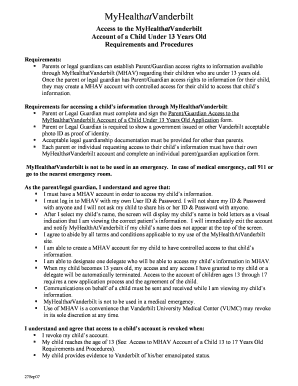
Get Parentguardian Accessto The Mhav Account Of A Child Under 13 Years Old Application Form
How it works
-
Open form follow the instructions
-
Easily sign the form with your finger
-
Send filled & signed form or save
How to fill out the Parent/Guardian Access to the Mhav Account of a Child Under 13 Years Old Application Form online
Filling out the Parent/Guardian Access to the Mhav Account of a Child Under 13 Years Old Application Form online is an essential step for parents or legal guardians wishing to manage their child's health information. This guide provides clear and comprehensive instructions to ensure that you can complete the form accurately and efficiently.
Follow the steps to fill out the application form online.
- Click the ‘Get Form’ button to obtain the application form and open it in your digital editor.
- Once the form is open, carefully read through the instructions provided at the top. Ensure you understand the requirements for providing access to your child's Mhav account.
- Fill in your personal details in the designated fields including your name, address, and contact information. Double-check the accuracy of your entries.
- Indicate your relationship to the child by selecting from the options provided in the form. This section may include choices such as parent or legal guardian.
- Provide the child's information as required, including their full name and date of birth. Ensure that the spelling is correct to avoid any issues with your application.
- Prepare to upload or attach a government-issued photo ID as proof of identity. Check your ID's format and file size to meet the submission requirements.
- If you are a legal guardian, include documentation supporting your guardianship in the appropriate section of the form.
- Review all fields for completeness and accuracy. Make any necessary edits before the final submission.
- Once you are satisfied with the form, save your changes, and choose the option to download or print the form for your records.
- Submit the completed form as instructed, either online or via the designated method outlined in the instructions, and await confirmation of your application's processing.
Start filling out your Parent/Guardian Access form online today to gain access to your child's health information.
Related links form
When a footnote refers to the whole table, for example referencing the source of the table content, the footnote symbol should go at the end of the table title. Each footnote needs to be explained. Repeat the superscript letter immediately under the table and follow it with the explanatory text.
Industry-leading security and compliance
-
In businnes since 199725+ years providing professional legal documents.
-
Accredited businessGuarantees that a business meets BBB accreditation standards in the US and Canada.
-
Secured by BraintreeValidated Level 1 PCI DSS compliant payment gateway that accepts most major credit and debit card brands from across the globe.


