Loading
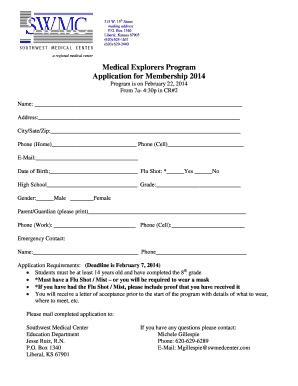
Get Southwest Medical Center Liberal Ks Medical Explorer Program Form
How it works
-
Open form follow the instructions
-
Easily sign the form with your finger
-
Send filled & signed form or save
How to fill out the Southwest Medical Center Liberal Ks Medical Explorer Program Form online
Filling out the Southwest Medical Center Liberal Ks Medical Explorer Program Form online is a straightforward process designed to gather essential information for participants in the Medical Explorer Program. Follow this guide to ensure you complete the form accurately and efficiently.
Follow the steps to complete the form with ease.
- Press the ‘Get Form’ button to acquire the application form and open it in the appropriate format for editing.
- Begin by entering your full name in the designated field to identify yourself clearly.
- Provide your complete address, including street name, number, city, state, and zip code.
- Fill in your home phone number, followed by your cell phone number in the respective fields.
- Enter your email address to facilitate communication regarding the program.
- Indicate your date of birth to verify your eligibility for the program.
- Specify whether you have received the flu shot by checking ‘Yes’ or ‘No’. If you have, be sure to include proof if required.
- List the name of your high school and your current grade to validate your enrollment status.
- For the contact information of your parent or guardian, print their name and provide their work and cell phone numbers.
- Include the name of an emergency contact along with their phone number for urgent situations.
- Review all entries to ensure that the information is correct and complete.
- Once everything is filled, you have the option to save your changes, download, print, or share the form as necessary.
Start completing your application now to secure your spot in the Medical Explorer Program!
Edit your existing headers and footers Double-click the header or footer you want to edit, or select Header or Footer, and then select Edit Header or Edit Footer. Add or change text for the header or footer or do any of the following: ... When you're done, select Close Header and Footer or press Esc.
Industry-leading security and compliance
US Legal Forms protects your data by complying with industry-specific security standards.
-
In businnes since 199725+ years providing professional legal documents.
-
Accredited businessGuarantees that a business meets BBB accreditation standards in the US and Canada.
-
Secured by BraintreeValidated Level 1 PCI DSS compliant payment gateway that accepts most major credit and debit card brands from across the globe.


