Loading
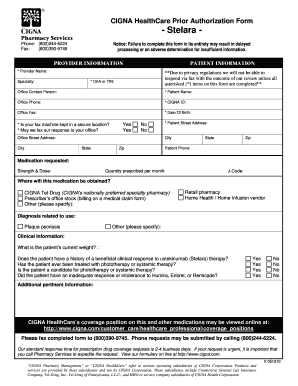
Get Cigna Prior Authorization Form 2019
How it works
-
Open form follow the instructions
-
Easily sign the form with your finger
-
Send filled & signed form or save
How to fill out the Cigna Prior Authorization Form 2019 online
This guide provides clear and comprehensive instructions for filling out the Cigna Prior Authorization Form 2019 online. By following these steps, users will ensure that the form is completed accurately and promptly for efficient processing.
Follow the steps to complete the form successfully.
- Press the ‘Get Form’ button to access the Cigna Prior Authorization Form 2019 and open it in your editing tool.
- In the provider information section, fill in your name, specialty, DEA or TIN, office contact person, and contact details including office phone and fax. Ensure all required fields are completed to avoid processing delays.
- Complete the patient information section by providing the patient's name, CIGNA ID, date of birth, address, and phone number. Again, pay close attention to the mandatory fields marked with an asterisk.
- In the medication requested field, detail the specific medication, strength, dose, and quantity prescribed per month. Include the associated J-Code.
- Indicate where the medication will be obtained by selecting one of the options provided: CIGNA Tel-Drug, prescriber’s office stock, retail pharmacy, or home health provider.
- In the diagnosis section, specify the primary diagnosis, and provide any relevant clinical information such as the patient's current weight and history of prior therapies.
- Respond to the questions regarding the patient's responses to previous therapies like , , or , and any relevant notes in the additional information section.
- Once all fields are filled accurately, review the form for completeness before saving your changes. You may then choose to download, print, or share the form as needed.
Start completing your Cigna Prior Authorization Form 2019 online today to ensure timely processing.
To get the prior authorization form from Cigna, visit the Cigna website or your health care provider's office for the Cigna Prior Authorization Form 2019. Many health care providers have access to these forms and can assist you in completing them. If you prefer a streamlined approach, UsLegalForms offers the Cigna prior authorization forms and can help guide you through the submission process.
Industry-leading security and compliance
US Legal Forms protects your data by complying with industry-specific security standards.
-
In businnes since 199725+ years providing professional legal documents.
-
Accredited businessGuarantees that a business meets BBB accreditation standards in the US and Canada.
-
Secured by BraintreeValidated Level 1 PCI DSS compliant payment gateway that accepts most major credit and debit card brands from across the globe.


