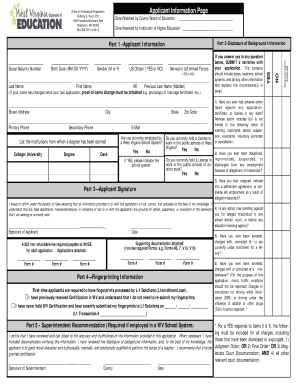
Get Form 19 Administrator Certification Wv Fillable Form
How it works
-
Open form follow the instructions
-
Easily sign the form with your finger
-
Send filled & signed form or save
How to fill out the Form 19 Administrator Certification Wv Fillable Form online
This guide provides a step-by-step approach to filling out the Form 19 Administrator Certification Wv Fillable Form online. By following these instructions, users can ensure that they complete the form accurately and efficiently.
Follow the steps to complete the form correctly.
- Press the ‘Get Form’ button to download the form and open it in your preferred online editor.
- Begin by filling out the applicant information section. Provide the date received by the County Board of Education and Institution of Higher Education. Enter your Social Security Number, birth date in MM-DD-YYYY format, gender, and confirm your US citizenship status by selecting 'YES' or 'NO'.
- Indicate whether you have served in the US Armed Forces by selecting 'YES' or 'NO'. Fill in your last name, first name, middle initial, and previous last name if applicable, attaching proof of name change if necessary.
- Complete your current address fields, including street address, city, state, and zip code. Then, provide your primary and secondary phone numbers along with your email address.
- List all institutions from which you have earned degrees, including the college/university name, degree obtained, and date of completion.
- Answer questions regarding your current employment status by indicating if you are employed by a West Virginia school system, and if you hold any licenses for public schools in West Virginia or another state. Answer each question with 'YES' or 'NO' as appropriate.
- Review the affirmation statement regarding the accuracy of your application. After verifying all information, sign and date the form in the designated area.
- Attach any required supporting documentation. Ensure payment of the $25 non-refundable fee is included with your application.
- Finally, save your changes, download the completed form, print a copy, or share it with the relevant parties as needed.
Complete your documents online with confidence to ensure your application is processed smoothly.
Teaching in West Virginia without a teaching degree can be challenging but not impossible. You may qualify for alternative certification programs if you have relevant experience or hold a degree in a different field. Additionally, pursuing the Form 19 Administrator Certification WV Fillable Form may provide a pathway to certification depending on your background. It’s essential to explore the various options available to find the best route for your teaching aspirations.
Industry-leading security and compliance
-
In businnes since 199725+ years providing professional legal documents.
-
Accredited businessGuarantees that a business meets BBB accreditation standards in the US and Canada.
-
Secured by BraintreeValidated Level 1 PCI DSS compliant payment gateway that accepts most major credit and debit card brands from across the globe.


