Loading
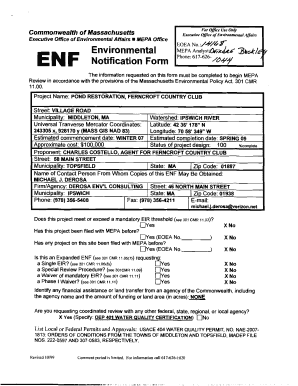
Get How Can I Fill D Oyes Form Online 2014
How it works
-
Open form follow the instructions
-
Easily sign the form with your finger
-
Send filled & signed form or save
How to fill out the How Can I Fill D Oyes Form Online 2014
Filling out the How Can I Fill D Oyes Form Online 2014 can seem daunting, but with the right guidance, it can be a straightforward process. This guide will walk you through the necessary steps to successfully complete the form online.
Follow the steps to effectively complete the form.
- Click ‘Get Form’ button to access the form and open it in your preferred digital editor.
- Begin by filling out the initial sections of the form that ask for basic project details. This commonly includes the project name, location, and the applicant's contact information.
- Review the mandatory EIR threshold section. Indicate if your project meets or exceeds this threshold by selecting 'Yes' or 'No' as appropriate.
- Address the question regarding any prior filings with MEPA. Mark 'Yes' or 'No' based on your project's history.
- If applicable, indicate whether this is an Expanded ENF and check the relevant requests such as Single EIR, Special Review Procedure, Waiver of mandatory EIR, or Phase I Waiver.
- Provide any financial assistance details or land transfers related to your project. Be sure to include the agency name and amounts if applicable.
- Specify if you are requesting a coordinated review with other agencies, and detail which agencies you are coordinating with.
- List all necessary local or federal permits and approvals your project requires, including details like permit numbers and authorities.
- Identify which review thresholds your project meets or exceeds by checking the relevant boxes associated with categories like land, water, and environmental resources.
- Complete any additional fields that pertain to your project's specifics, such as square footage or water usage.
- Once all sections are completed, review your inputs for accuracy. You can then save changes, download, print, or share the completed form as necessary.
Start filling out your forms online today to manage your documentation efficiently.
Certify copies Make a copy of the original document. Take the original document and your copy to the certifier. They will check your copy is the same as the original. On a single-page document, the certifier must write or stamp, 'This is a certified true copy of the original as sighted by me'
Industry-leading security and compliance
US Legal Forms protects your data by complying with industry-specific security standards.
-
In businnes since 199725+ years providing professional legal documents.
-
Accredited businessGuarantees that a business meets BBB accreditation standards in the US and Canada.
-
Secured by BraintreeValidated Level 1 PCI DSS compliant payment gateway that accepts most major credit and debit card brands from across the globe.


