Loading
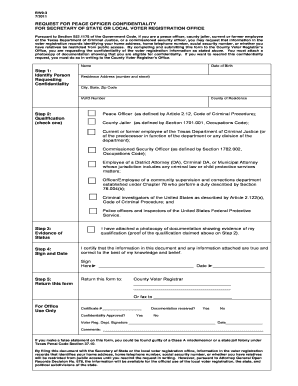
Get Tx Bw9 3
How it works
-
Open form follow the instructions
-
Easily sign the form with your finger
-
Send filled & signed form or save
How to fill out the Tx Bw9 3 online
The Tx Bw9 3 form allows eligible individuals, such as peace officers and other specific personnel, to request confidentiality for their voter registration information. This guide will provide clear, step-by-step instructions to help you successfully complete the form online, ensuring your personal information is protected.
Follow the steps to effectively complete the Tx Bw9 3 form online.
- Press the ‘Get Form’ button to access the Tx Bw9 3 online and open it in your preferred editor.
- Identify yourself by filling out the section labeled 'Identify Person Requesting Confidentiality.' Include your full name, date of birth, residence address (including street number and name, city, state, and zip code), and your VUID number if applicable.
- In the 'Qualification' section, check the box that corresponds to your status. You must choose one of the eligibility categories, such as peace officer, county jailer, or current/former employee of the Texas Department of Criminal Justice.
- Attach a photocopy of documentation that proves your eligibility as stated in the previous step. Ensure that this documentation is included before submission.
- Sign and date the form in the designated area, certifying that all information provided is truthful to the best of your knowledge.
- Return the completed form to the County Voter Registrar's Office. This can typically be done by mailing the form to the specified address or faxing it to the provided number.
Complete your Tx Bw9 3 form online today to ensure your confidential information is protected.
Related links form
To fill out line 3 on a W9, choose the appropriate federal tax classification that describes your status. Options include individual, corporation, and partnership. Making the right choice eases the reporting process for the Tx Bw9 3 and helps avoid confusion later.
Industry-leading security and compliance
US Legal Forms protects your data by complying with industry-specific security standards.
-
In businnes since 199725+ years providing professional legal documents.
-
Accredited businessGuarantees that a business meets BBB accreditation standards in the US and Canada.
-
Secured by BraintreeValidated Level 1 PCI DSS compliant payment gateway that accepts most major credit and debit card brands from across the globe.


