Loading
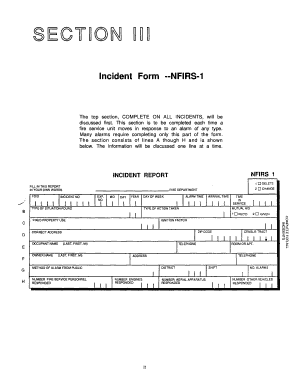
Get Blank Nfirs Forms
How it works
-
Open form follow the instructions
-
Easily sign the form with your finger
-
Send filled & signed form or save
How to fill out the Blank NFIRS Forms online
Filling out the NFIRS incident forms online is an important process that ensures accurate reporting of incidents for fire services. This guide provides step-by-step instructions to help you navigate through the form efficiently.
Follow the steps to successfully complete the NFIRS Forms online.
- Click ‘Get Form’ button to obtain the form and open it in the editor.
- Begin by entering the fire department identification number (FDID) at the top of the form. This unique number helps in identifying the specific department responsible for the incident.
- Input the incident number, a unique number assigned to this particular incident. Ensure that no two incidents in the same calendar year have the same number.
- Next, enter the exposure number, which is relevant for any property involved in the fire. Each exposure fire should be assigned a sequential number starting from '01' and the original incident is always coded as '00'.
- Record the calendar date of the incident by entering the month, day, and the last two digits of the year.
- Indicate the day of the week when the incident occurred by entering the appropriate word (e.g., Monday, Tuesday).
- Input the alarm time using the 24-hour clock format to denote the exact time the alarm was received.
- Enter the arrival time, which is the time the first responding units arrived at the scene, also in 24-hour format.
- Document the time in service, which denotes the time spent on the incident.
- If this form is a change to a previous incident report, check the delete/change box and provide the new or updated information.
- In the remarks section, include any additional comments or observations relevant to the incident.
- Review all entered information carefully for accuracy before finalizing the form.
- Finally, save your changes, and choose to download, print, or share the completed form as needed.
Complete your NFIRS Forms online today to ensure accurate incident reporting.
Creating an incident report form involves identifying the necessary elements that need to be documented. Fire departments may find it beneficial to utilize Blank Nfirs Forms as templates, which can include sections for date, time, incident type, and response details. By customizing these forms to suit your department's needs, you can streamline the reporting process.
Industry-leading security and compliance
US Legal Forms protects your data by complying with industry-specific security standards.
-
In businnes since 199725+ years providing professional legal documents.
-
Accredited businessGuarantees that a business meets BBB accreditation standards in the US and Canada.
-
Secured by BraintreeValidated Level 1 PCI DSS compliant payment gateway that accepts most major credit and debit card brands from across the globe.


