Loading
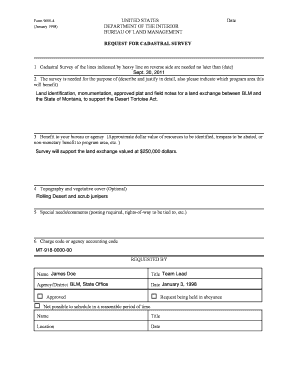
Get Blm Form 9600 4
How it works
-
Open form follow the instructions
-
Easily sign the form with your finger
-
Send filled & signed form or save
How to fill out the Blm Form 9600 4 online
Filling out the Blm Form 9600 4 online is a straightforward process that allows users to request a cadastral survey efficiently. This guide provides step-by-step instructions to help you navigate each section of the form with ease.
Follow the steps to complete the Blm Form 9600 4 online efficiently.
- Press the ‘Get Form’ button to access the form and open it in your document editor.
- In the first section, enter the date your request is being submitted.
- In the second section, specify the deadline for the required cadastral survey by entering a date that reflects when you need it by.
- Detail the purpose of the survey in the third section. Clearly describe the reason for the request, ensuring to include the program area that will benefit.
- Provide information regarding the benefits to your bureau or agency in the fourth section. This should include an approximate dollar value of resources involved or other relevant benefits.
- If applicable, fill out the optional section regarding topography and vegetative cover to provide additional context for your request.
- In the comments section, include any special instructions or needs that should be noted for the survey such as required postings.
- Enter the charge code or agency accounting code in the designated section.
- Fill in your personal information as the requester, including your name, title, agency or district, and the date.
- Review all your entries for completeness and accuracy before finalizing.
- Once completed, you can save changes, download, print, or share the form as necessary.
Start your request for the Blm Form 9600 4 online today!
Related links form
You can acquire the SF 75 form through various channels such as the agency's HR department or online government resources. If you need assistance, the US Legal Forms platform can help streamline this process by providing the necessary forms and instructions. By following the steps laid out by the platform, you can efficiently fill out your SF 75 and ensure your submissions are accurate.
Industry-leading security and compliance
US Legal Forms protects your data by complying with industry-specific security standards.
-
In businnes since 199725+ years providing professional legal documents.
-
Accredited businessGuarantees that a business meets BBB accreditation standards in the US and Canada.
-
Secured by BraintreeValidated Level 1 PCI DSS compliant payment gateway that accepts most major credit and debit card brands from across the globe.


