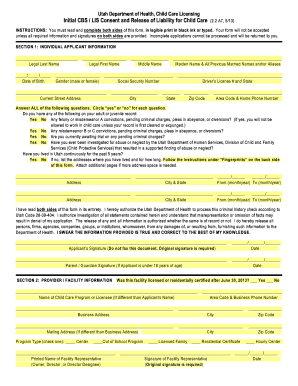
Get Cbs Lis Consent And Release Of Liability For Child Care Form
How it works
-
Open form follow the instructions
-
Easily sign the form with your finger
-
Send filled & signed form or save
How to fill out the Cbs Lis Consent And Release Of Liability For Child Care Form online
The Cbs Lis Consent And Release Of Liability For Child Care Form is an essential document for individuals applying for child care licensing in Utah. This guide will help you navigate the process of completing this form online, ensuring that you provide all necessary information clearly and correctly.
Follow the steps to fill out the form online easily.
- Press the ‘Get Form’ button to access the form and open it in the designated online editor.
- Complete Section 1: Individual Applicant Information. Fill in your legal last name, first name, middle name, gender, date of birth, and social security number. Provide your current address, including city, state, and zip code. List any previous names or aliases you have used as well as your driver’s license number.
- Answer all questions regarding your criminal history by circling 'yes' or 'no.' This includes inquiries about felony or misdemeanor convictions and related legal issues.
- If you have lived in Utah for less than the past five years, provide the addresses where you resided during that time and specify the duration of each stay.
- Sign and date the form to certify that the information provided is accurate. If you are under 18, a parent or guardian must also sign.
- In Section 2: Provider/Facility Information, complete the necessary details about the child care program, including the name, business address, and contact details.
- Indicate the program type by selecting one option: center, licensed family, residential certificate, or hourly center.
- Lastly, ensure that the facility representative signs this section, and check for any additional signatures required. Review the form for completeness.
- After completing the form, save your changes, and download or print the document as needed for submission to the Utah Department of Health.
Begin filling out your Cbs Lis Consent And Release Of Liability For Child Care Form online today!
To provide proof of child care expenses, gather receipts, invoices, or bank statements related to your payments. These documents can serve as verification when claiming childcare costs for tax deductions or for financial aid purposes. The Cbs Lis Consent And Release Of Liability For Child Care Form can also include information that helps validate your situation. Maintaining organized records will simplify this process.
Industry-leading security and compliance
-
In businnes since 199725+ years providing professional legal documents.
-
Accredited businessGuarantees that a business meets BBB accreditation standards in the US and Canada.
-
Secured by BraintreeValidated Level 1 PCI DSS compliant payment gateway that accepts most major credit and debit card brands from across the globe.


