Loading
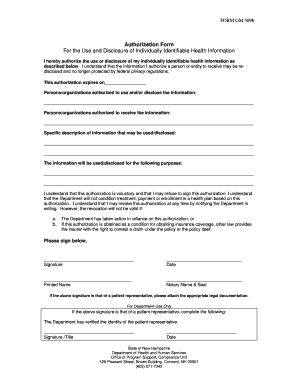
Get Form Gm 509b Nh
How it works
-
Open form follow the instructions
-
Easily sign the form with your finger
-
Send filled & signed form or save
How to fill out the Form Gm 509b Nh online
Filling out the Form Gm 509b Nh online is a straightforward process that allows users to authorize the use and disclosure of their health information. This guide provides step-by-step instructions to help you complete the form with ease.
Follow the steps to successfully complete the Form Gm 509b Nh online.
- Click ‘Get Form’ button to obtain the form and open it in the editor.
- In the first section of the form, indicate the expiration date of the authorization. This informs the recipients until when they can use or disclose your health information.
- Next, provide the names of the persons or organizations authorized to use and/or disclose your health information. Be as specific as possible to avoid any confusion.
- In the following field, list the persons or organizations authorized to receive the information. This section should include names and addresses to ensure proper delivery.
- Specify the details of the information that may be used or disclosed. Clearly describe what records, treatments, or health data you are authorizing for release.
- Include the purpose for which the information will be used or disclosed. This helps clarify the intent behind the authorization.
- Read the voluntary agreement statement carefully. This confirms your understanding that signing this authorization is not mandatory for treatment or payment.
- Sign the form in the designated area, along with the date. Ensure that your printed name is clearly stated for verification purposes.
- If the authorization is signed by a representative, ensure to attach the appropriate legal documentation that grants them the authority to act on your behalf.
- After completing all the required fields, review the form for accuracy. Once verified, you can save your changes, download the document, print it, or share it as needed.
Complete your documents online with confidence today.
Filing a trade name in New Hampshire is a straightforward process. First, you need to choose a unique name that complies with state regulations. You can submit your application through the New Hampshire Secretary of State's website or via mail. Utilizing resources like US Legal Forms can help guide you through filing Form Gm 509b Nh and ensuring that all details are filled out correctly.
Industry-leading security and compliance
US Legal Forms protects your data by complying with industry-specific security standards.
-
In businnes since 199725+ years providing professional legal documents.
-
Accredited businessGuarantees that a business meets BBB accreditation standards in the US and Canada.
-
Secured by BraintreeValidated Level 1 PCI DSS compliant payment gateway that accepts most major credit and debit card brands from across the globe.


