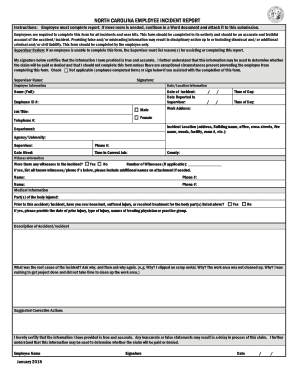
Get Employee Statement Form
How it works
-
Open form follow the instructions
-
Easily sign the form with your finger
-
Send filled & signed form or save
How to fill out the Employee Statement Form online
Completing the Employee Statement Form online is an essential step for employees who have experienced an on-the-job injury. This guide will walk you through the process to ensure you provide accurate and complete information.
Follow the steps to fill out your Employee Statement Form online effectively.
- Press the ‘Get Form’ button to access the Employee Statement Form and open it in the online editor.
- Begin filling out the employee section by entering your name in the 'Employee Name' field and your personnel number in the corresponding space.
- Provide your department and division/unit information. Make sure to fill in the location and county where the incident occurred.
- Specify the date of the injury and the date the injury was reported. Accurate dates are crucial for processing your claim.
- State the name of the person notified about the injury, and list the parts of the body that were injured.
- In the description section, provide a detailed account of the accident, including what happened and the cause of the accident.
- Acknowledge the statement by signing and dating the form at the bottom of the employee section.
- Once you complete your section, submit the form for your supervisor to fill out their section and forward it to the appropriate personnel.
- Review your entries for completeness and accuracy, and save changes to the form.
- Download, print, or share the completed form as needed for your records or submission.
Ensure you complete your Employee Statement Form online today to facilitate your workers' compensation process.
To write an employee statement template, start with a header that includes the company name and employee details. Next, outline the employee's job title, role description, and performance metrics. Ensure each section is clearly defined for easy reading. For a complete and professional approach, consider utilizing the Employee Statement Form offered by USLegalForms, which provides a solid foundation for your template.
Industry-leading security and compliance
-
In businnes since 199725+ years providing professional legal documents.
-
Accredited businessGuarantees that a business meets BBB accreditation standards in the US and Canada.
-
Secured by BraintreeValidated Level 1 PCI DSS compliant payment gateway that accepts most major credit and debit card brands from across the globe.


