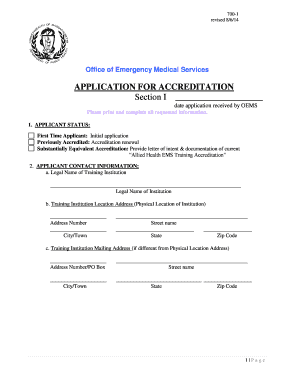
Get Application For Accreditation - Mass.gov - Mass
How it works
-
Open form follow the instructions
-
Easily sign the form with your finger
-
Send filled & signed form or save
How to use or fill out the Application For Accreditation - Mass.Gov - Mass online
The Application For Accreditation - Mass.Gov - Mass is a crucial document for institutions seeking accreditation to provide emergency medical services training. This guide outlines the process of completing the application online, ensuring that you include all necessary information accurately and efficiently.
Follow the steps to successfully fill out the application online.
- Press the ‘Get Form’ button to access the application form and open it in the designated editor.
- Begin by filling out Section I, which includes the date the application is received by OEMS, and your applicant status, whether first-time, previously accredited, or seeking substantially equivalent accreditation.
- In Section II, input the legal name and location address of your training institution. If the mailing address differs from the physical location, specify it as well.
- Provide the voice and fax electronic contact information, including phone numbers and website address, as well as the contact details for the official representative of the institution.
- Indicate the level of EMS training your institution provides by checking the appropriate boxes for courses like Initial EMT Training or Continuing Education.
- Complete the section regarding the type of institution, marking the boxes that apply to your organization type, such as a four-year college or vocational school.
- List the EMS training institution personnel, including details for the medical director, director/coordinator, clinical coordinator, and field internship coordinator.
- Detail the facilities your institution uses for training, including the location and student capacity for didactic and lab training.
- For ALS clinical and field internship sites, list all affiliated locations, including expiration dates of agreements and student capacity.
- Provide a background description of your training experience and financial resources for the program, along with all necessary supporting documentation.
- Affirm the legal capacity of your institution to operate, signing where indicated, and ensuring that all required information is accurate.
- After completing all sections, ensure that you save your changes. You have options to download, print, or share the application as necessary.
Complete your application online today to ensure your institution meets the necessary accreditation standards.
The accreditation process involves steps such as preparing documentation, submitting your Application For Accreditation - Mass - Mass, review by the accrediting body, and finally, the notification of your application status. During preparation, gather all necessary records to support your application. Following submission, allow time for review before receiving your accreditation decision.
Industry-leading security and compliance
-
In businnes since 199725+ years providing professional legal documents.
-
Accredited businessGuarantees that a business meets BBB accreditation standards in the US and Canada.
-
Secured by BraintreeValidated Level 1 PCI DSS compliant payment gateway that accepts most major credit and debit card brands from across the globe.


