Loading
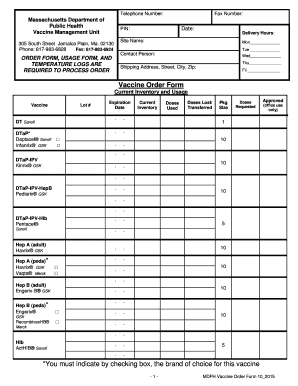
Get Vaccine Order Form
How it works
-
Open form follow the instructions
-
Easily sign the form with your finger
-
Send filled & signed form or save
How to fill out the Vaccine Order Form online
Filling out the Vaccine Order Form online is an important step in ensuring you receive the necessary vaccines for your organization. This guide will provide you with clear and supportive instructions to help you complete the form efficiently.
Follow the steps to successfully fill out the Vaccine Order Form.
- Click the ‘Get Form’ button to access the Vaccine Order Form and open it in an online editor.
- Enter the date in the designated field to indicate when the order is being placed.
- Fill in the site name and shipping address, ensuring to include the street, city, and zip code to facilitate delivery.
- Provide your contact person's name and the phone number for direct communication regarding the order.
- List the vaccines you wish to order by filling in the appropriate fields for each vaccine, including 'current inventory,' 'doses used,' and 'doses requested.' Be sure to check the boxes next to your preferred vaccine brands.
- For each vaccine, note the lot number, expiration date, and packaging size to ensure accurate inventory management.
- Review all entries for accuracy before finalizing the order. Make any necessary adjustments.
- Once you have completed the form, you can save your changes, download a copy for your records, print it, or share it with the relevant parties as needed.
Take the next step in managing your vaccine inventory by filling out the Vaccine Order Form online today.
Requesting a vaccination involves contacting your healthcare provider or local clinic to schedule an appointment. Prepare necessary information such as your health history and any required forms. You can optimize your request process by using our Vaccine Order Form, which helps you ensure you have all necessary details and documents ready.
Industry-leading security and compliance
US Legal Forms protects your data by complying with industry-specific security standards.
-
In businnes since 199725+ years providing professional legal documents.
-
Accredited businessGuarantees that a business meets BBB accreditation standards in the US and Canada.
-
Secured by BraintreeValidated Level 1 PCI DSS compliant payment gateway that accepts most major credit and debit card brands from across the globe.


