Loading
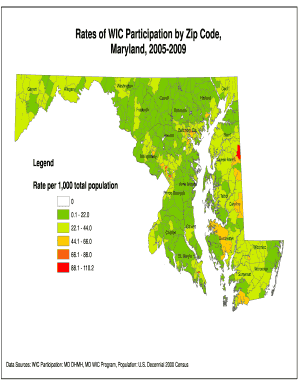
Get Change Of Address Template Word
How it works
-
Open form follow the instructions
-
Easily sign the form with your finger
-
Send filled & signed form or save
How to use or fill out the Change Of Address Template Word online
Filling out the Change Of Address Template Word online is a straightforward process that allows you to update your address information efficiently. This guide will provide you with detailed instructions to ensure that your change of address is completed accurately and easily.
Follow the steps to complete your change of address form effectively.
- Click the ‘Get Form’ button to access the Change Of Address Template Word. This will open the form in your online editor.
- Begin by entering your current address in the designated fields. Make sure to include all relevant details such as street address, city, state, and zip code.
- Next, locate the section for your new address. Fill out the new address fields similarly, ensuring accuracy in your entries for seamless communication.
- If applicable, indicate the date when the change of address should take effect. This is important for ensuring that your mail is forwarded correctly.
- Review all the information you have entered to confirm that it is correct. It is crucial to check for typos or errors that may affect your address update.
- Once you are satisfied with the form, you can choose to save your changes, download a copy for your records, print the document, or share it as needed.
Start completing your change of address documents online today!
Filling out a change of address form involves writing your old address and your new address clearly. Ensure to provide any additional information requested, such as your name, phone number, and email, to ensure smooth processing. Using a Change Of Address Template Word simplifies this task, as it provides a structured format and reduces the chance of errors.
Industry-leading security and compliance
US Legal Forms protects your data by complying with industry-specific security standards.
-
In businnes since 199725+ years providing professional legal documents.
-
Accredited businessGuarantees that a business meets BBB accreditation standards in the US and Canada.
-
Secured by BraintreeValidated Level 1 PCI DSS compliant payment gateway that accepts most major credit and debit card brands from across the globe.


