Loading
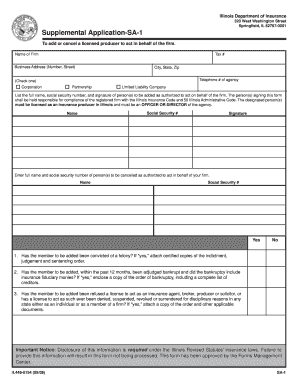
Get Il446 0154
How it works
-
Open form follow the instructions
-
Easily sign the form with your finger
-
Send filled & signed form or save
How to fill out the IL446 0154 online
Filling out the IL446 0154 form is an essential process for adding or canceling a licensed producer on behalf of your firm. This guide will assist you in completing the form accurately and efficiently through an online platform.
Follow the steps to complete the IL446 0154 form online.
- Click ‘Get Form’ button to obtain the form and open it in the editor.
- Begin by entering the name of your firm in the designated field. Ensure that the name is the official name registered with the appropriate authorities.
- Input the tax identification number of your firm in the corresponding field. This number is crucial for identification and tax purposes.
- Provide the complete business address, including the number, street, city, state, and zip code. Accuracy in this section helps ensure proper correspondence.
- Fill in the telephone number of the agency. This should be a reachable number for any inquiries related to the firm.
- Select the type of organization by checking one of the options: Corporation, Partnership, or Limited Liability Company. This categorization affects compliance and operational conditions.
- List the full names, social security numbers, and signatures of the individuals to be added as authorized to act on behalf of your firm. They must be licensed as insurance producers in Illinois and hold a position as an officer or director.
- For any individuals to be canceled as authorized representatives, enter their full names and social security numbers in the specified section.
- Respond to the questions regarding criminal convictions, bankruptcy, and licensing issues for the individuals to be added. If applicable, attach required documents as specified in the instructions.
- Once all fields are completed, review the entire form for accuracy. Make any necessary corrections to ensure all information is clear and correct.
- After finalizing your input, you can save changes, download, print, or share the completed form as needed.
Complete your IL446 0154 form online today for a seamless submission experience.
Related links form
To receive your stimulus check, you typically need to complete the IRS Form 1040 or Form 1040-SR. Make sure to include all relevant personal information so that payments can process smoothly. The Il446 0154 platform can help you find the right form and understand the process seamlessly.
Industry-leading security and compliance
US Legal Forms protects your data by complying with industry-specific security standards.
-
In businnes since 199725+ years providing professional legal documents.
-
Accredited businessGuarantees that a business meets BBB accreditation standards in the US and Canada.
-
Secured by BraintreeValidated Level 1 PCI DSS compliant payment gateway that accepts most major credit and debit card brands from across the globe.


