Loading
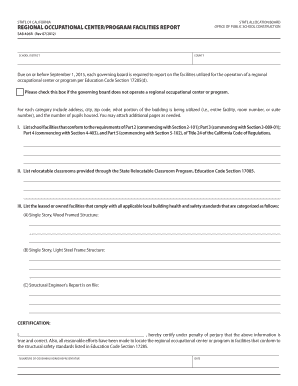
Get Sab 406r 04-2009.indd. Application For Apportionment - Documents Dgs Ca
How it works
-
Open form follow the instructions
-
Easily sign the form with your finger
-
Send filled & signed form or save
How to fill out the SAB 406R 04-2009.indd. Application For Apportionment - Documents Dgs Ca online
Filling out the SAB 406R 04-2009 form online can be straightforward if you follow the appropriate steps. This guide provides clear and detailed instructions to help you complete the Application for Apportionment accurately and efficiently.
Follow the steps to successfully complete your application online.
- Click the 'Get Form' button to obtain the form and open it in your editor of choice.
- Provide essential information about the school district, including the name and county. Ensure that these details are accurately filled out as they are critical for processing your application.
- Indicate whether the governing board operates a regional occupational center or program by checking the appropriate box. This step is mandatory for proper categorization.
- For each relevant category, list the facilities being utilized. Include the complete address, city, zip code, the specific portion of the building being utilized (e.g., entire facility, room number, or suite number), and the number of pupils housed. You may add additional pages if necessary.
- List school facilities that conform to sections specified in Title 24 of the California Code of Regulations, ensuring compliance with all stated requirements.
- Detail any relocatable classrooms provided through the State Relocatable Classroom Program as per Education Code Section 17085.
- Catalog the leased or owned facilities that comply with local health and safety standards. Ensure you categorize them correctly based on their structural type.
- In the certification section, fill in your name, affirming that the information provided is true and correct under penalty of perjury. Include the signature of the governing board representative and the date of certification.
- Once all information has been reviewed for accuracy, you may save changes, download, print, or share your completed form as needed.
Complete your document processing online today to ensure timely submission.
When a new chart or new edition of a chart is received on board this procedure must be followed: Highlight the chart number in the correction log. ... Enter the Chart Folio and sequence number, from the index. ... Correct the chart for any pending corrections. ... Correct the Admiralty Chart Catalogue (NP 131) if affected.
Industry-leading security and compliance
US Legal Forms protects your data by complying with industry-specific security standards.
-
In businnes since 199725+ years providing professional legal documents.
-
Accredited businessGuarantees that a business meets BBB accreditation standards in the US and Canada.
-
Secured by BraintreeValidated Level 1 PCI DSS compliant payment gateway that accepts most major credit and debit card brands from across the globe.


