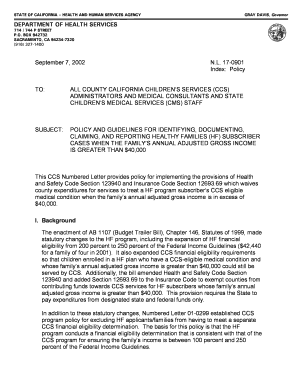
Get Ccs Numbered Letter 17-0901. Policy And Guidelines For Identifying, Documenting, Claiming, And
How it works
-
Open form follow the instructions
-
Easily sign the form with your finger
-
Send filled & signed form or save
How to fill out the CCS Numbered Letter 17-0901: Policy and guidelines for identifying, documenting, claiming, and reporting healthy families subscriber cases online
This guide provides clear and detailed instructions on how to fill out the CCS Numbered Letter 17-0901 form, which outlines the policy and guidelines for identifying, documenting, claiming, and reporting cases for families with healthy families subscribers. It aims to support users in navigating the process effectively and efficiently.
Follow the steps to complete the CCS Numbered Letter 17-0901 form
- Click the ‘Get Form’ button to obtain the CCS Numbered Letter 17-0901 form and access it in the editor.
- Begin by entering the patient’s name and date of birth in the designated fields. Ensure accuracy as this information is important for the documentation process.
- Provide the patient’s address in the specified section of the form. This should reflect the current residence of the individual applying.
- Under the annual household income section, check the appropriate box indicating whether the family’s income is at or below $40,000 or above $40,000. Ensure that this declaration is made truthfully.
- Confirm the accuracy of your declaration by signing the form in the 'Signature of Applicant/Parent/Legal Guardian' section. Include the date of signing.
- Once the form is filled out, maintain a copy for your records. Ensure you submit it according to the local CCS program protocols.
- If necessary, prepare any additional documentation, such as the transmittal letter and proof of HF coverage, to accompany claims for eligible subscribers, and submit accordingly.
- After completing the process, save any changes made, and if needed, download, print, or share the filled form as appropriate.
Complete your CCS Numbered Letter 17-0901 documentation online with ease!
Being CCS eligible means that a child meets specific medical and financial criteria set by the California Children's Services program. Eligibility typically revolves around having a qualifying medical condition and meeting income guidelines. For a complete understanding, reviewing the CCS Numbered Letter 17-0901 is beneficial, as it outlines the policies and guidelines for documentation and claiming. Knowing this eligibility can help you navigate the healthcare system more effectively.
Industry-leading security and compliance
-
In businnes since 199725+ years providing professional legal documents.
-
Accredited businessGuarantees that a business meets BBB accreditation standards in the US and Canada.
-
Secured by BraintreeValidated Level 1 PCI DSS compliant payment gateway that accepts most major credit and debit card brands from across the globe.


