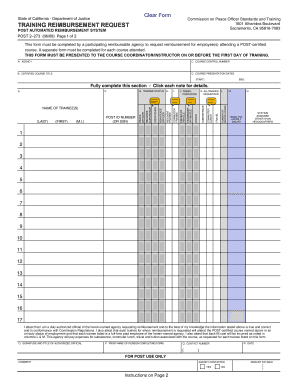
Get Training Reimbursement Request. Post Automated Reimbursement System - Oag Ca
How it works
-
Open form follow the instructions
-
Easily sign the form with your finger
-
Send filled & signed form or save
How to fill out the training reimbursement request. Post Automated Reimbursement System - Oag Ca online
Filling out the training reimbursement request form is a crucial step for reimbursable agencies seeking financial support for personnel attending POST-certified courses. This guide provides clear and detailed instructions to help you successfully complete the form online.
Follow the steps to complete the training reimbursement request form.
- Click ‘Get Form’ button to obtain the training reimbursement request form and open it in your editor.
- In section A, enter the name of the participating reimbursable agency submitting the request for reimbursement.
- For section B, fill in the certified course title as it appears in the Certified Course Catalog, ensuring it matches the course presenter’s information.
- In section C, input the course control number, which can be obtained from the course presenter.
- For section D, indicate the course presentation dates by entering the start and end dates of the course.
- In section E, list the names of trainees by entering their last name, followed by their first name and middle initial.
- Fill out section F with the trainee's POST ID number or the last four digits of their social security number for reliable identification.
- In section G, check the appropriate box to indicate each trainee's status, ensuring to select only one option per trainee.
- Section H allows you to specify if a trainee is a resident trainee; check this if they will be lodging and dining near the course site.
- Indicate in section I if the trainee will be commuting daily by marking the commuter trainee box.
- In section J, select the mode of transportation used by the trainee, choosing from driver of vehicle, passenger in vehicle, or other.
- For section K, complete the allowances requested by checking the relevant columns for subsistence, commuter lunch, and/or travel reimbursement.
- In section L, enter the total number of back-fill hours required for agency personnel covering for the trainee.
- Provide the back-fill hourly salary in section M, entering the actual hourly overtime rate.
- Section N requires you to identify any assigned station other than headquarters if applicable.
- Authorized officials must sign in section O, providing their full name and title when affixing their signature.
- In section P, input the name of the individual completing the form by providing their first and last name.
- For section Q, include the complete contact number for any follow-up inquiries regarding the form.
- Finally, enter the date of signature in section R, confirming the form's completion.
- After all information is entered, save changes, and consider downloading, printing, or sharing the form as needed.
Start completing your training reimbursement request form online today to ensure your agency receives the necessary funding.
The California Labor Code specifies that employees must be reimbursed for necessary travel expenses incurred during work-related tasks. This code ensures that employees do not suffer financial losses due to their job responsibilities. Understanding your rights regarding travel reimbursements is essential when submitting a Training Reimbursement Request. The Post Automated Reimbursement System - Oag Ca can assist you in ensuring compliance with these labor codes efficiently.
Industry-leading security and compliance
-
In businnes since 199725+ years providing professional legal documents.
-
Accredited businessGuarantees that a business meets BBB accreditation standards in the US and Canada.
-
Secured by BraintreeValidated Level 1 PCI DSS compliant payment gateway that accepts most major credit and debit card brands from across the globe.


