Loading
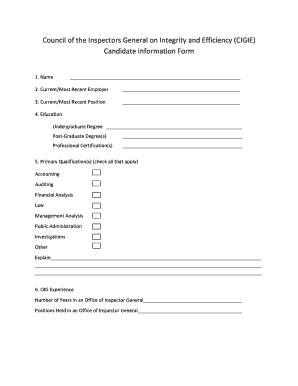
Get Candidate Information Form
How it works
-
Open form follow the instructions
-
Easily sign the form with your finger
-
Send filled & signed form or save
How to fill out the Candidate Information Form online
This guide provides step-by-step instructions for completing the Candidate Information Form online. By following these directions, users can ensure that they provide all necessary information accurately and efficiently.
Follow the steps to complete the Candidate Information Form successfully.
- Click ‘Get Form’ button to access the form and open it in your preferred editor.
- Begin by entering your name in the designated field. Ensure that you provide your full legal name to avoid any discrepancies.
- In the following section, input the name of your current or most recent employer. This information helps establish your professional background.
- Next, indicate your current or most recent position held. Be specific to allow for a clear understanding of your expertise.
- Fill in your educational background, starting with your undergraduate degree. Provide details in the relevant fields for any post-graduate degrees and professional certifications.
- In the Primary Qualifications section, check all applicable qualifications. This is a crucial step in showcasing your capabilities.
- Input your years of experience in an Office of Inspector General and list any positions you have held in that office.
- Document your years of government experience across legislative, executive, judicial, and state/local roles in the respective fields.
- Provide your highest management position held and associated budget authority, along with the number of employees you supervised and their types.
- Specify the type of appointment sought by choosing one of the provided options: Presidential Appointment Senate Confirmed, Designated Federal Entity, or No preference.
- Answer whether you have a specific interest in serving within particular agencies. Feel free to list any agencies you identify with.
- Reflect on your strongest qualification to serve as an Inspector General and detail it in the corresponding field.
- In the references and contact information section, provide the necessary details. Indicate if you grant permission to contact your references and your current employer or Inspector General.
- Once you have filled in all required fields, save your changes. You can then download, print, or share the completed form as necessary.
Complete the Candidate Information Form online and submit your application.
• A recipient committee that qualifies during the 16 days prior to an election in which it must file pre-election statements must file a Form 410 within 24 hours of qualification with the filing officer who will receive the committee's original disclosure statements.
Industry-leading security and compliance
US Legal Forms protects your data by complying with industry-specific security standards.
-
In businnes since 199725+ years providing professional legal documents.
-
Accredited businessGuarantees that a business meets BBB accreditation standards in the US and Canada.
-
Secured by BraintreeValidated Level 1 PCI DSS compliant payment gateway that accepts most major credit and debit card brands from across the globe.


