Loading
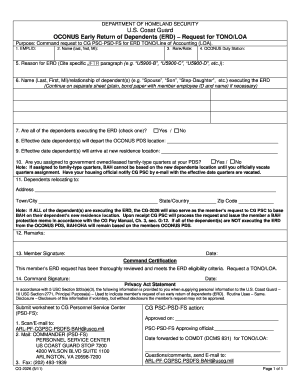
Get Cg 2026 Form
How it works
-
Open form follow the instructions
-
Easily sign the form with your finger
-
Send filled & signed form or save
How to fill out the Cg 2026 Form online
The Cg 2026 Form is essential for requesting the early return of dependents from overseas duties. This guide will provide you with clear, step-by-step instructions for completing the form online to ensure you meet all necessary requirements.
Follow the steps to successfully complete the Cg 2026 Form online.
- Click ‘Get Form’ button to obtain the form and open it in the editor.
- Enter your Employee ID (EMPLID) in the first field. This is required for identifying your military record.
- Fill in your name in the following format: last name, first name, and middle initial.
- Provide your rank or rate in the designated section to clarify your position within the Coast Guard.
- Indicate your OCONUS duty station, as this information is vital for processing your request.
- State the specific reason for the early return of dependents by citing the relevant JFTR paragraph (e.g., 'U5900-B').
- List the names and relationships of the dependents executing the early return. Use plain paper if more space is needed, ensuring to include your Employee ID and name.
- Select whether all of the dependents are executing the early return by checking the appropriate box.
- Provide the effective date when the dependents will depart the OCONUS permanent duty station.
- Also mention the date when the dependents will arrive at their new residence.
- Indicate if you are assigned to government-owned or leased family quarters by checking 'Yes' or 'No.' This impacts the Basic Allowance for Housing (BAH) eligibility.
- Enter the new address where the dependents will relocate, including town/city, state/country, and zip code.
- Use the remarks section for any additional information or clarifications needed for your request.
- Sign the form and date it to authenticate your request.
- Ensure that your command reviews and certifies the request by signing and dating as well.
- After completion, submit the worksheet to the CG Personnel Service Center via email, mail, or fax. Ensure to keep a copy for your records.
Complete your Cg 2026 Form online today to ensure a smooth processing of your early return request.
An endorsement on your insurance policy is a change or addition that modifies the original terms and conditions. This addition can provide broader coverage, clarify existing terms, or incorporate new limits. When using forms like the CG 2026 Form, endorsements help tailor your policy to meet specific business needs or regulatory requirements.
Industry-leading security and compliance
US Legal Forms protects your data by complying with industry-specific security standards.
-
In businnes since 199725+ years providing professional legal documents.
-
Accredited businessGuarantees that a business meets BBB accreditation standards in the US and Canada.
-
Secured by BraintreeValidated Level 1 PCI DSS compliant payment gateway that accepts most major credit and debit card brands from across the globe.


